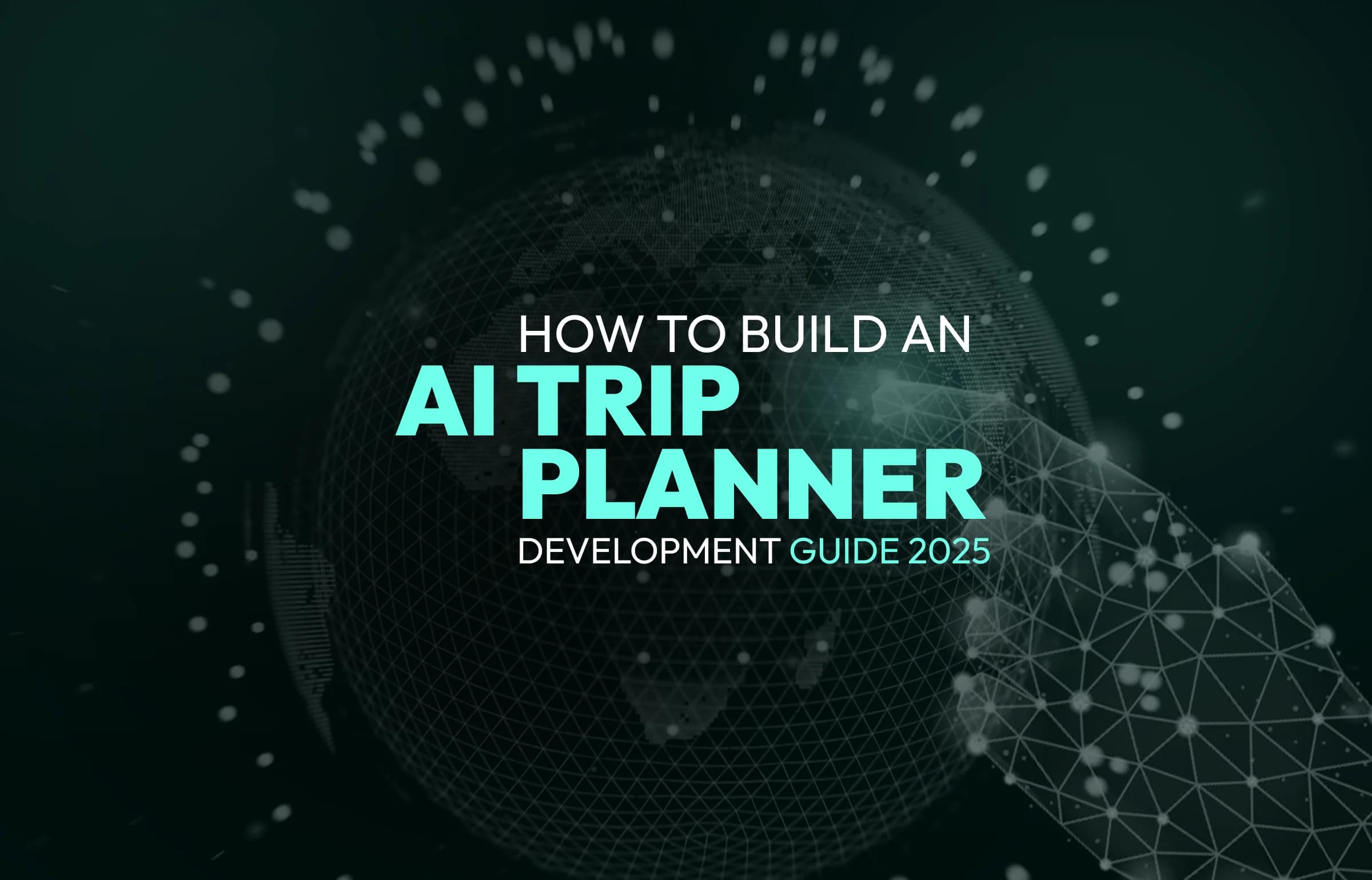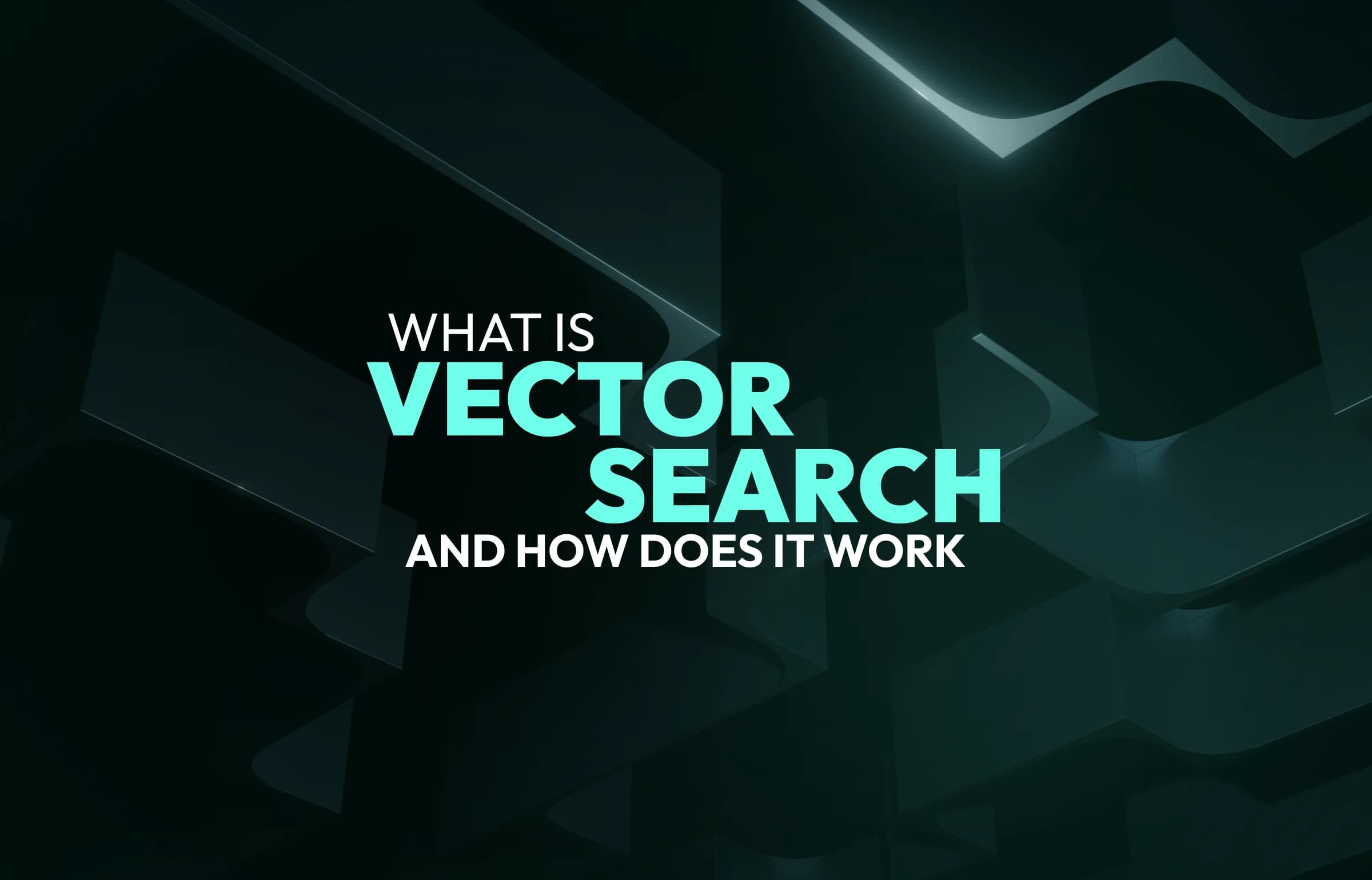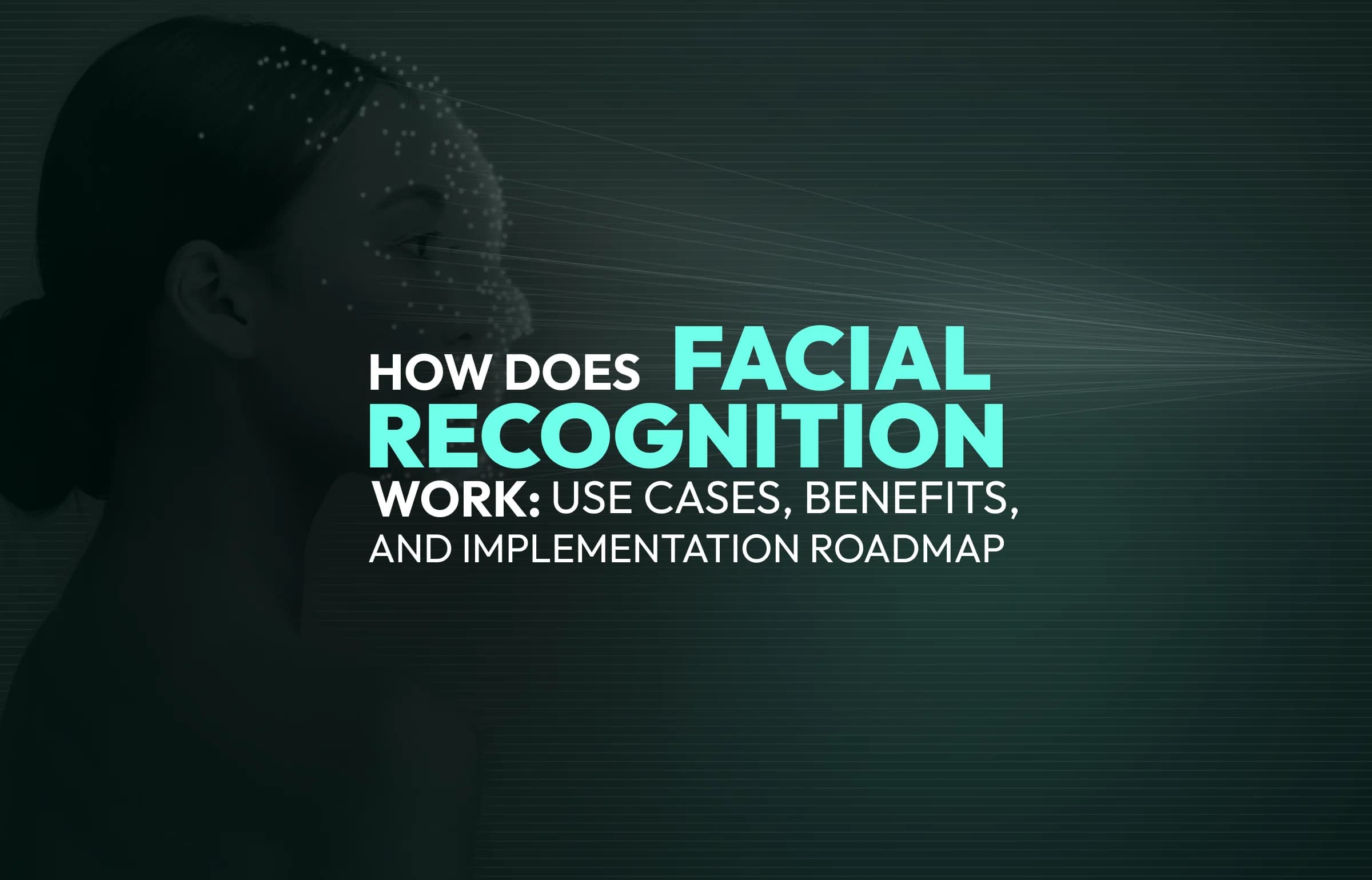
All ADDING AN ONLINE STORE TO YOUR WEBSITE: DETAILED GUIDE
Updated:April 28, 20257 min read
Adding an online store to your website will cost you less than developing it from the ground up.
Selling online is never a bad idea, especially nowadays, when people wish to buy everything they need right from their cozy homes.
What if having a ready website a business owner decided to sell something? Good news! There is no need for you to start all over again. There is a solution – adding an online store to the existing website. The opportunities of eCommerce are growing as fast as the customers’ demands.
Why it is better to add an online store to an existing site instead of developing new
There are several reasons to choose an extension over building a new eCommerce website from scratch. First of all, adding shopping to your website will cost you less than developing it from the ground up. Then, maintaining and running one site instead of two is much easier and saves you more time.
Don’t forget about your users. The visitors of your website want to see everything in one place. Offering them two different websites won’t have such an effect on them. E-commerce extension can easily integrate with your blog.
Ways to add an online store
The first step in adding an online store must be deciding which approach to choose for the development process. Here our eCommerce development team compiled several options on giving the users buy products on your website.
INTEGRATED ONLINE ECOMMERCE STORES TO THE EXISTING SITE
Currently, building and maintaining integrated eCommerce stores is much easier and faster to do. Online-market provides a lot of uncomplicated out-of-the-box solutions.
In case you want your online store to stand out and be more personalized, go for the trustworthy eCommerce platform provider. Sure, this option will cost you more, but on the other hand, you will have the essential possibility to customize the e-store according to your business’s needs. One more plus of this option is the opportunity to scale up and introduce changes when the sales will increase.
INTEGRATION OF ONLINE STORE PLUGINS WITH AN EXISTING SITE
This choice will be a good one for your website in case your website is developed via a Custom management system (CMS) like WordPress. There is a great variety of eCommerce plugins that you can simply add to your website.
This option has many in-built advantages like integration with various payment systems, automated calculation of taxes, shipping costs, and fast inventory updates. One of the most popular and easy-to-use free eCommerce plugin for WordPress is WooCommerce. It powers 30% of all online stores nowadays.
ADDING ONLINE ORDERING OR A SHOPPING CART TO YOUR WEBSITE
You can choose another, shorter way to implement eCommerce feature – insert order online button or add a shopping cart directly. We recommend this option for small or middle-sized businesses that have a limited number of goods it sells.
Such providers like Web Shop Manager enable simple implementing to your website a “buy now” button or an external shopping cart. The difficult technical issues are already taken care of. Even if you are not a web-developer, you can install and manage it yourself.
A shopping cart may become a beneficial investment if you don’t need a big variety of payment options.
SETUP PAYPAL/SHOPIFY BUTTON
Still, a great solution for those, who don’t need to take much pains. Just add a payment gateway like PayPal, Stripe, or Authorize.Net. This is a very basic form of eCommerce that allows customers to select what they want, and make a payment to an external website.
To find out more about adding payment gateways to eCommerce websites, read our article.
How else you can sell online
Developing an eCommerce business requires plenty of resources and careful maintenance. We are talking about money, aren’t we?. Another possibility you may want to consider is starting selling your products on large eCommerce Marketplace websites. Those include eBay, Amazon or Etsy.
Who knows, maybe this experience will inspire you not just add an e-commerce feature, but create your own online marketplace.
Difference between CMS and a website builder
Content Management Systems (CMS) enable you creating an inline store even without deep technical knowledge.CMS offers the authoring, collaboration, and administration tools for your website. The cost of managing a CMS, as well as other incremental needs such as domain registration and hosting makes it challenging for beginners. WordPress, Joomla, and Drupal are some of the most popular and widely-used Content Management Systems.
On the other hand, site builders like Wix or Weebly make it easy to create a website with a domain name, avoiding the administrative and technical challenges of a CMS. Some web designers are satisfied with the opportunity to create nice-looking websites and the “all-in-one” builders are a great choice for them.
Top five solutions for adding an online store to any website
Of course, you still may think you can create your own online store website independently of your existing one. You have a lot of money, time, resources and you are not afraid to lose traffic on your blog or site. That’s OK, but in case you consider other options, here they are:
- Integrate online eCommerce store with the help of ready solutions and site builders you can easily find on the Internet;
- Setup PayPal/Shopify Button and make the whole development process much easier;
- Add a shopping cart or online ordering if your business is not very big.
- Use popular e-commerce Marketplaces to sell your goods and then begin promoting your website there;
- “Plug-in” e-commerce features to your websites built on a CMS. Cheap, fast and easy to maintain.
As you can see, there are options for each and every business. All you need to do is just choose the one that suits you better. We hope our guide gave you a hint to find an appropriate choice. In case you still doubt or need professional help, drop us a line. SapientPro is always here providing solutions that really work.