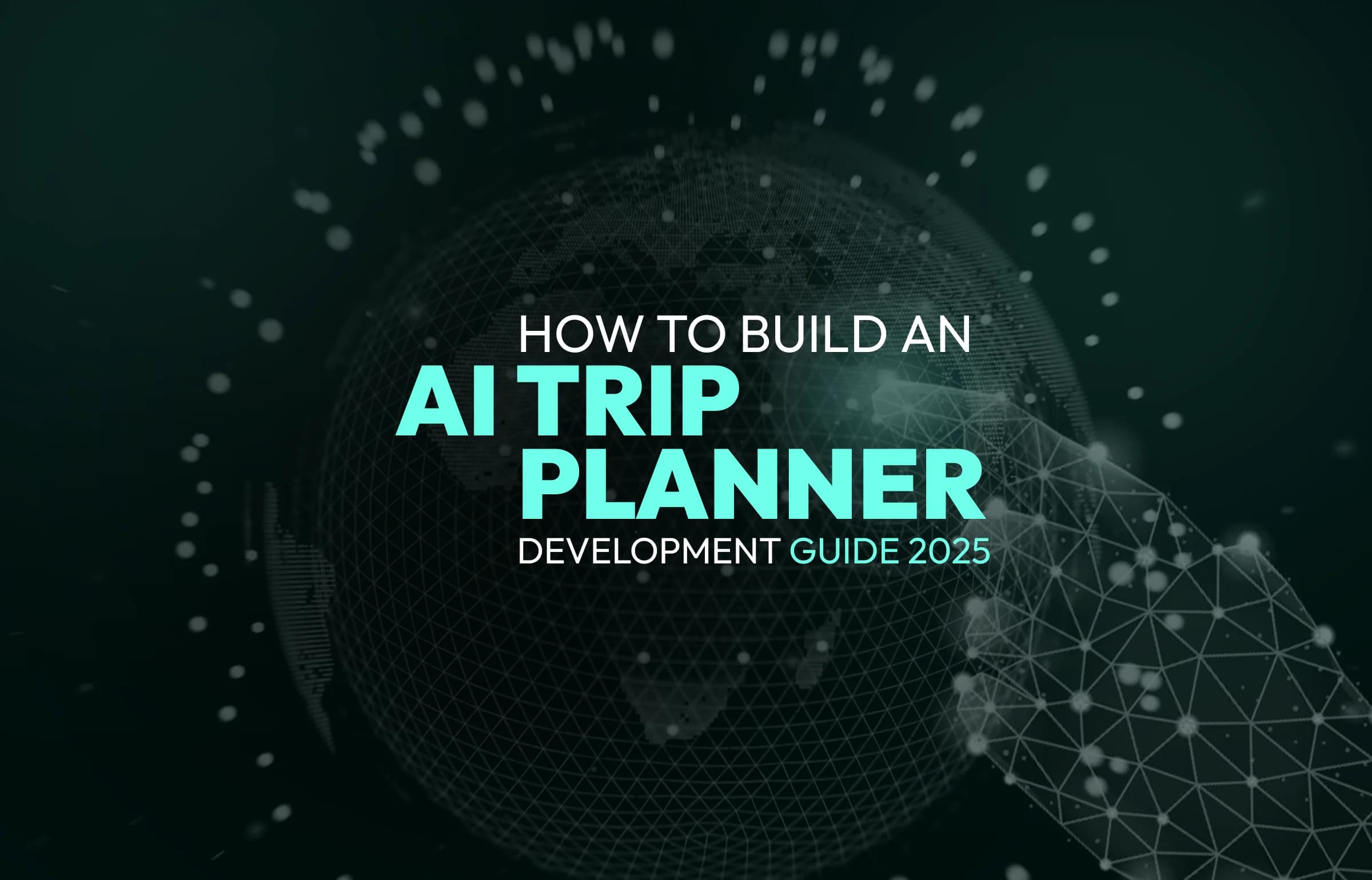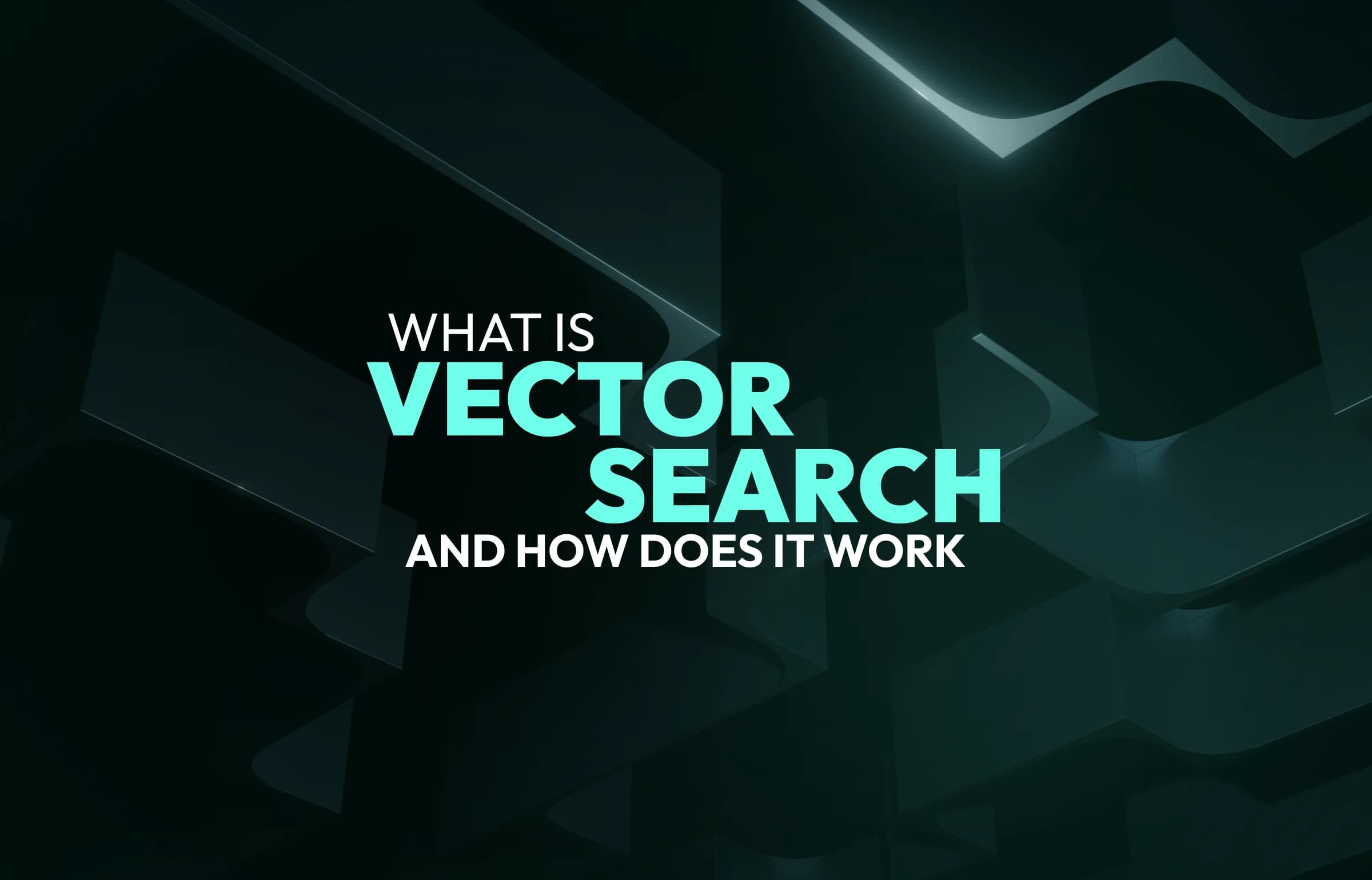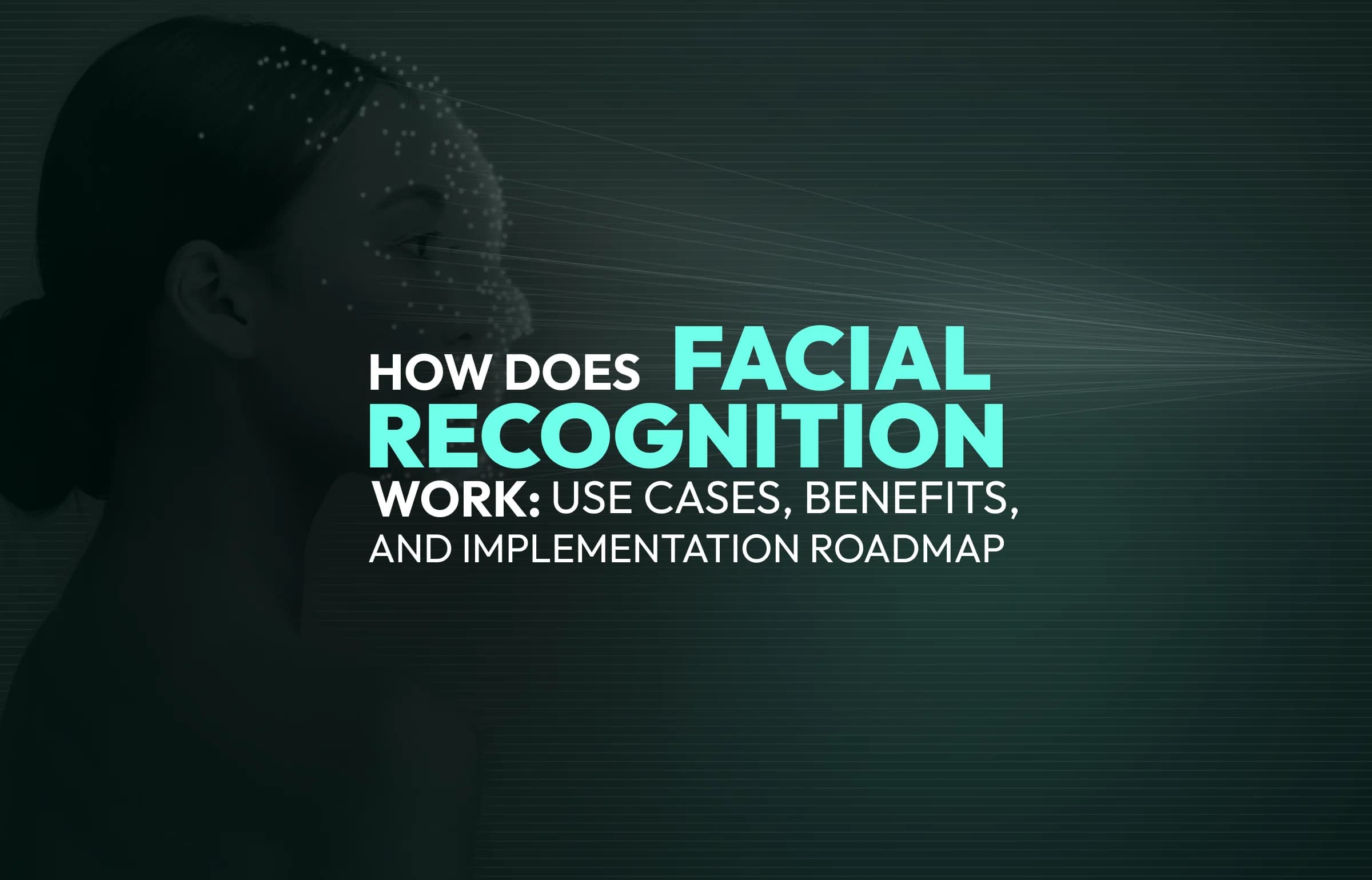
All How to Create an AI Assistant in 2025: Step-by-Step Guide
Updated:October 15, 202510 min read
In this article, we’ll unlock the secrets to crafting an AI assistant that can transform your workflow, boost efficiency, and help you deliver top-notch service around the clock.
Intro
Imagine having a personal assistant that works 24/7, never takes a break, and can handle everything from answering customer queries to managing tasks effortlessly. Sounds like a dream, right? Well, it’s becoming a reality! In fact, AI is expected to power 95% of customer interactions by 2025.
Building an AI assistant will no longer be considered a futuristic touch to your business. It’s quickly becoming a necessity for staying competitive, enhancing customer experiences, and streamlining your operations.
What is an AI Assistant?
An AI assistant (digital assistant) is an application that uses advanced technologies like natural language processing (NLP), machine learning (ML), and large language models (LLM) to assist users. It can provide useful information or complete various tasks on their behalf.
These tasks can include making calls, reading messages, scheduling appointments, shopping online, and much more. As AI continues to advance, assistants are becoming more intelligent and capable of managing increasingly complex tasks.
Types of Personal AI Assistants
There exist various types of AI assistants and you have definitely used some of them at least once.

Chatbots
Chatbots can handle customer inquiries, provide information, and assist with tasks directly through chat interfaces on websites, apps, or social media platforms. Chatbots use NLP to understand and respond to users' questions in a conversational way.
Voice Assistants
Voice assistants like Alexa or Siri allow users to interact with technology using voice commands. They are typically integrated into devices like smartphones, smart speakers, and even cars. Voice assistants use speech recognition, NLP, and machine learning to understand commands and perform tasks such as setting reminders, playing music, and answering questions.
AI Avatars
AI avatars are digital representations of humans or characters. They can communicate with users through both speech and text, often designed to mimic human interactions more realistically. AI avatars are commonly used in customer service, entertainment, and virtual events, offering a more engaging, human-like interaction.
Multiple world-known brands are already reaping benefits from implementing AI avatars. For example, Samsung. Samsung’s future factory STAR Labs developed Neon, an AI-powered virtual avatar. Its capabilities go far beyond those of Siri or Alexa.
Domain-Specific Virtual Assistants
Domain-specific virtual assistants are tailored to handle tasks and answer questions within a specific industry or field. These assistants are highly specialized and designed to understand the nuances of a particular domain, e.g., healthcare, finance, or education.
Learn how AI is transforming the e-commerce industry from our article. Read here.
Also, AI assistants fall into three categories such as:
- Voice-activated assistants:
- Allow users to interact with their devices using voice commands (like Siri or Alexa);
- Agentic assistants:
- Specialized, semi-autonomous AI agents that can perform complete processes around particular business activities, like responding to customer service inquiries and escalating cases to human agents when necessary, with little to no manual intervention (like Breeze AI agents);
- Task-oriented assistants:
- Help users complete specific tasks, such as setting reminders or making appointments;
- Predictive assistants:
- Similar to Google Now and Cortana, which anticipate user needs by providing personalized suggestions and information based on past behavior and preferences.
We’ll cover their features in the following sections.
Key Features of AI Assistants
Now let’s take a look at the most common AI personal assistant app features.
Natural Language Processing
Natural Language Processing helps AI assistants understand human language. It takes what you say or type and breaks it down into something the assistant can understand. This technology allows the assistant to not just provide robotic responses, but to reply in a more conversational and relevant way.
For example, if you ask, “What’s the weather like today?”, NLP lets the assistant understand exactly what you’re asking and deliver a meaningful response. It makes your interactions with the AI feel more natural and less like you’re talking to a machine. Simply put, NLP turns commands into conversations.
Voice Recognition
Voice recognition technology allows AI assistants to identify your voice. It can tell who you are based on your unique vocal patterns, which makes your interactions more personal. When you talk to an AI assistant, it can respond according to who’s speaking.
For example, if multiple people use the same device, the assistant will remember who said what. If you’re asking for specific details (like your calendar or contacts) it will make sure the right person gets the right information.
Interactive Guidance
Interactive guidance provides real-time, step-by-step instructions to help users navigate software applications and digital processes. It walks users through features and functions, making it easier to get the hang of new platforms and boost productivity.
Self-help support, on the other hand, empowers users to solve problems independently. It typically comes in the form of knowledge bases, chatbots, and in-app portals, allowing users to find solutions without needing external assistance.
Learning and Adaptability
Learning and adaptability make your AI assistant smarter over time. The more you interact with it, the better it understands your preferences and habits. For example, if you always ask for traffic updates during your morning commute, the assistant will start giving you those updates automatically. Or, if you regularly set reminders to exercise, it might suggest workout routines or motivational quotes.
Context Awareness
Context awareness means your AI assistant understands what’s going on in your world. If you ask it something about the time of day or your location, it takes that into account and gives you a more relevant answer.
For example, if it’s late at night and you ask for help, the assistant might suggest turning off the lights in your home. Or, if you’re traveling, it can provide directions or restaurant suggestions based on where you are. So it considers time, place, and your needs to provide responses that are helpful and timely.
Integrations
Integrations allow your AI assistant to connect with other tools and platforms, expanding its capabilities. For instance, an assistant might be linked to your calendar, smart home devices, or favorite apps. This means you can ask it to set reminders, control the lights, or play your favorite music without switching between different apps or devices. Integrating with other platforms also helps your assistant manage tasks across multiple devices, making it an all-in-one solution.
Personalization & Customization
Personalization and customization make AI assistants feel more tailored to your needs. Based on your past interactions, an assistant can remember your preferences and make suggestions that fit your unique style.
For instance, if you ask for restaurant recommendations, it will remember your favorite types of food and offer options that match. If you often listen to a specific playlist or order from a certain store, it will prioritize those for quicker access.
Real-Time Data Access
Real-time data access keeps you up-to-date with the latest information – checking the weather, tracking a delivery, or getting the latest news. For example, if you want to know the stock market status or get real-time traffic updates, the assistant can instantly provide you with the current data. This makes it possible for you to stay informed and make better decisions based on the freshest details available.
Benefits of AI Assistants
Based on the use cases and features of AI assistants described above, it's clear that they can offer significant benefits to businesses. However, let’s summarize the key benefits of AI virtual assistants.

- 24/7 availability.
- Well, that’s probably one of the most significant advantages. Need help at 3 a.m.? No problem. What about during a holiday or a busy weekend? AI assistants are always there. That means you don’t need to wait for business hours.
- Improved productivity.
- AI virtual assistants help you get more done by taking care of the little tasks, like managing your calendar or setting reminders. While the assistant’s handling these, you can focus on more important tasks, get more time and energy to be productive, and have less stress.
- Better efficiency.
- Imagine you’re working in customer support. People keep asking the same things every time, and you need to keep answering those basic questions. AI assistants can replace you for this task and let you devote time and effort to tasks that truly require your expertise.
- Cost savings.
- This is the benefit of better efficiency. By automating repetitive tasks, you reduce the need for extra staff. It’s a more efficient use of resources, cutting down on payroll and training costs.
- Accessibility.
- AI assistants offer alternative ways to communicate and access information (e.g., using text input, voice commands, or other methods) to support users with disabilities or special needs.
- Integration.
- AI assistants can seamlessly integrate with your current software, tools, and platforms (like CRM, project management tools, or communication platforms) to optimize performance and reduce friction.
- Enhanced customer service.
- AI assistants can provide faster, more consistent customer service by instantly responding to queries, offering product recommendations, or troubleshooting common issues. They reduce wait times and ensure that customers receive prompt assistance right when they need it.
- Personalized assistance.
- AI assistants learn from your behavior and preferences to tailor responses and actions to your needs. They remember your past interactions and can make suggestions based on your habits.
- Scalability.
- As your business grows, your AI assistant can handle an increasing volume of tasks without the need for extra human resources.
- Data insights.
- AI assistants can sift through loads of data to uncover valuable insights to help businesses make better decisions. AI can highlight patterns and offer suggestions as to what can be improved.
How to Make Your Own AI Assistant from Scratch
Okay, so you decided to build an AI assistant. We prepared a step-by-step plan based on SapientPro’s experience in the industry to help you with this task.

1. Set Your Expectations
Before diving into the technical details, it’s crucial to set clear goals for your AI assistant. What exactly do you want it to do? Do you need it to handle customer inquiries, schedule appointments, or something more complex?
Knowing your expectations from the start helps define the project scope and prevents feature creep down the road. Be realistic about what’s achievable in your timeline and budget. AI is powerful, but it’s not magic, so having a clear vision will help you build a solution that actually meets your needs.
2. Understand the Components of AI Assistants
AI assistants are made up of several components working together. First, you need a Natural Language Processing system to understand and process user input. Then, there’s the conversation management system, which determines how the assistant responds.
Finally, integrations with other software or APIs help the assistant access data and perform tasks. Understanding how these pieces fit together is key to designing an assistant that works smoothly. This step sets the foundation for everything that follows.
3. Choose AI Development Tech Stack
You’ll need to choose tools and frameworks for natural language understanding (like Google’s Dialogflow or Microsoft’s LUIS), data processing, and machine learning. Popular programming languages for AI development include Python, JavaScript, and Java.
Your tech stack will also include back-end systems (databases, servers) and front-end tools for creating a user-friendly interface. Picking the right stack will depend on the complexity of your assistant and your specific needs, so take your time and do thorough research before making any decisions.
4. Find a Reliable Tech Partner
Look for an experienced team that understands AI development and has worked on similar projects. The right partner will guide you through the technical side, UI/UX design, and data processing. They can also help you avoid common pitfalls to help you save time and money. So, don’t hesitate to bring in expertise from the get-go.
Contact Sapient Pro today for expert AI development solutions tailored to your needs.
5. Collect and Prepare Data
You need a diverse dataset to train your AI. This data should cover all possible scenarios your assistant will encounter. Make sure your data is relevant, comprehensive, and up-to-date. The more accurate your dataset, the better your assistant’s performance will be. At this stage, you’ll gather data from various sources, ensuring it reflects the tasks and language your assistant will need to handle.
6. Clean and Process Data
Raw data can be messy and full of inconsistencies, so you’ll need to remove irrelevant information, fix errors, and format it in a way that’s easy for your AI to use. If the data isn’t clean, your assistant won’t be able to learn effectively, and its performance will suffer. It’s time-consuming, but it’s one of the most important steps to ensure your assistant functions correctly and provides accurate responses.
7. Create UI/UX Design
Think about the flow of conversations, how responses are displayed, and what kind of visual elements you’ll use. For voice-based assistants, the focus is on natural, clear audio responses. Good UI/UX design makes a huge difference in how users perceive and engage with your assistant, so take the time to get it right.
8. Test and Debug
Once your assistant is built, you’ll want to simulate various interactions and scenarios to see how it performs. Are there any gaps in its understanding? Does it respond appropriately to different types of inputs?
Debugging helps identify and fix errors in both the AI’s understanding and its response logic. Continuous testing and iteration will ensure a robust assistant that can handle real-world use. Don’t rush this stage and test everything thoroughly before going live.
9. Deploy
This stage involves setting up the necessary infrastructure to host your assistant and making it available to users. Depending on the platform (website, mobile app, etc.), you’ll integrate your assistant into the environment where it will be used.
Make sure the deployment process is smooth and that your AI is able to handle the traffic and queries from real users. Monitor its performance closely after launch to ensure everything runs smoothly.
10. Improve and Maintain
You’ve built and launched your AI assistant, but you need to ensure its ongoing maintenance and improvement. Monitor how users interact with your assistant and collect feedback to identify areas for improvement.
You may need to update its training data, refine its responses, or add new features. With regular updates, you’ll keep the assistant aligned with user needs and help it adapt to changes. Keep refining, testing, and improving to ensure your AI assistant remains useful and effective over time.
Curious about how AI and blockchain are transforming industries?
Discover the Top 10 Use Cases of AI in Blockchain that are redefining security, efficiency, and innovation.
How Much Does it Cost to Build an AI Assistant?
More and more businesses are integrating chatbots into their workflows. If you’re one of them, you want to find out how much personal AI assistant development costs.
Let’s start with the factors influencing the final price:
Business goals.
Unlike standard software, chatbots aren’t one-size-fits-all. The cost of building an AI assistant depends on what you want it to achieve. Is it for basic customer support, managing schedules, or complex decision-making? The more advanced and specialized the goals, the higher the development costs.
When you’re building something like a project management app, the concept is already familiar, even before listing the features. Sure, there might be a few advanced tweaks, but the core idea is consistent with others in the market. But chatbots are different. Take, for example, a lead generation chatbot for a real estate company versus a virtual shopping assistant for a fashion brand. They’re worlds apart in terms of complexity.
The real estate chatbot might require integration with CRM software and scheduling tools for property visits. Meanwhile, the shopping assistant may need inventory syncing, real-time price updates, and even augmented reality support to show products. Different goals, different features, and, naturally, different costs. Clearly defining your objectives helps prioritize features and manage your budget effectively.
Type of chatbot.
Different types of chatbots come with different price tags. For example, in-app chatbots are built directly into your app to provide seamless user assistance. They often require deeper integration with app functionalities, which can make development more expensive. Messenger chatbots designed for platforms like WhatsApp or Facebook Messenger are cheaper to build because they leverage the existing messaging platform’s framework.
However, the final cost will depend on how many messengers you need to support. The cost for internal chatbots that are used within organizations for managing employee queries or automating HR processes will vary depending on how much customization is required and the extent of integration with company systems (like payroll or task management tools).
Data analysis.
If your AI assistant needs to process and analyze large datasets, costs can increase significantly. Data preparation, cleaning, and integration with existing systems require specialized tools and expertise. The complexity of the analysis (like spotting trends or making predictions) also affects the overall budget.
Based on multiple sources and our experience, the estimated cost of developing an AI assistant ranges from $40,000 to $150,000. See how much time and money each stage typically requires:
Stage | Approximate time estimates | Approximate cost estimates |
|---|---|---|
| Research and Planning | 2 – 4 weeks | $5,000 – $15,000 |
| Design and Prototyping | 3 -- 6 weeks | $10,000 – $25,000 |
| Development | 8 – 16 weeks | $20,000 – $80,000 |
| Testing and QA | 2 – 4 weeks | $5,000 – $15,000 |
| Deployment and Maintenance | Ongoing (variable) | $5,000 – $15,000+ annually |
Get in touch with SapientPro’s experts today to get a detailed estimate of your future AI assistant project. We’ll answer your request in 24 hours, provide a free 1-hour consultation, and calculate the expected timelines and costs within 5 days. You’ll understand all the resources required to bring your idea to life.
Let’s team up!
Summary
We’ve provided an in-depth guide on creating an AI assistant, highlighting its transformative potential for businesses. You can still think it over to decide whether you need it or not for your business. But it’s obvious, AI assistants aren’t going to disappear anytime in the future. They will only grow more advanced and sophisticated.
If you’re ready to take the next step or have questions about implementing an AI assistant, partner with SapientPro.