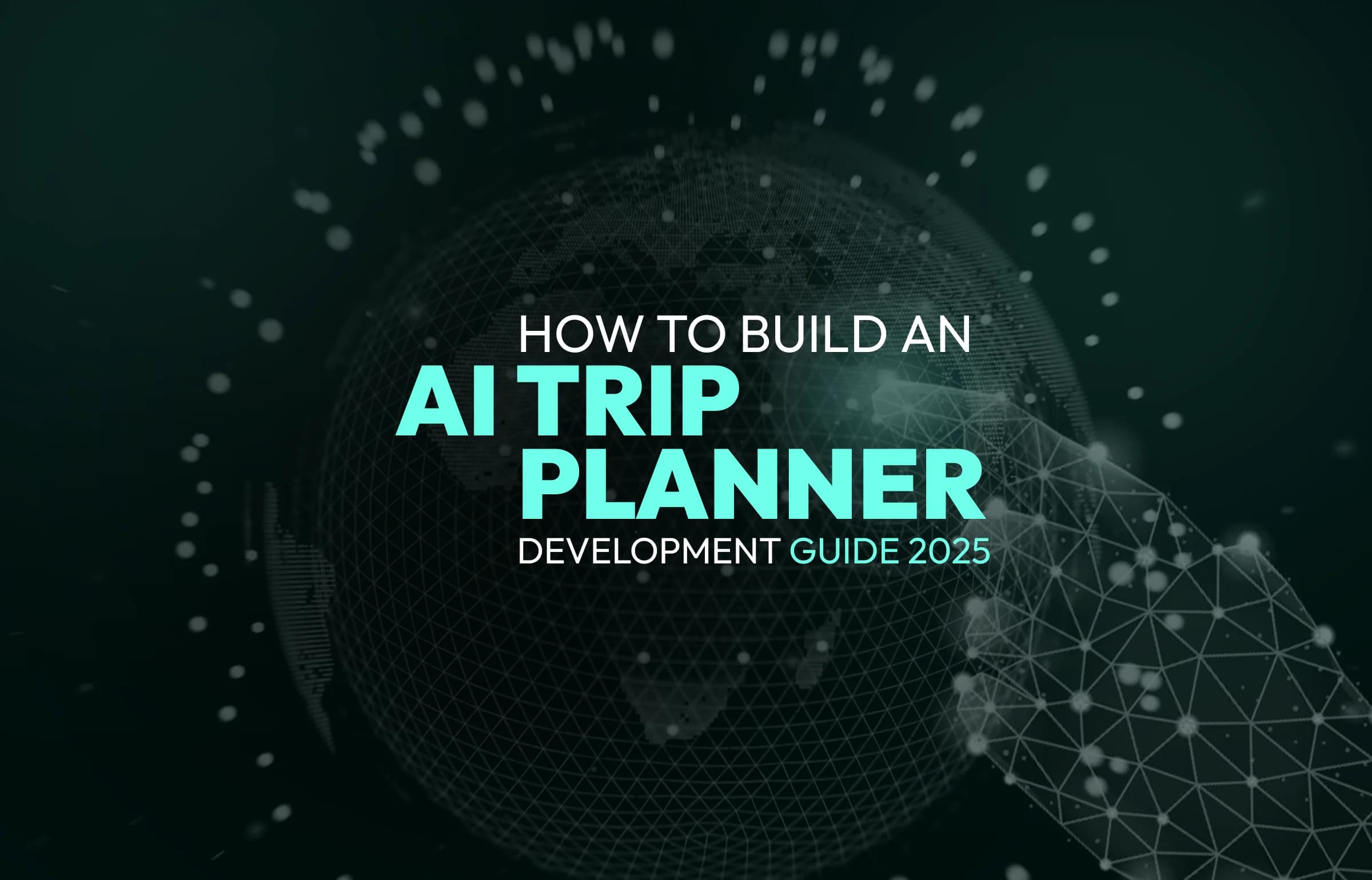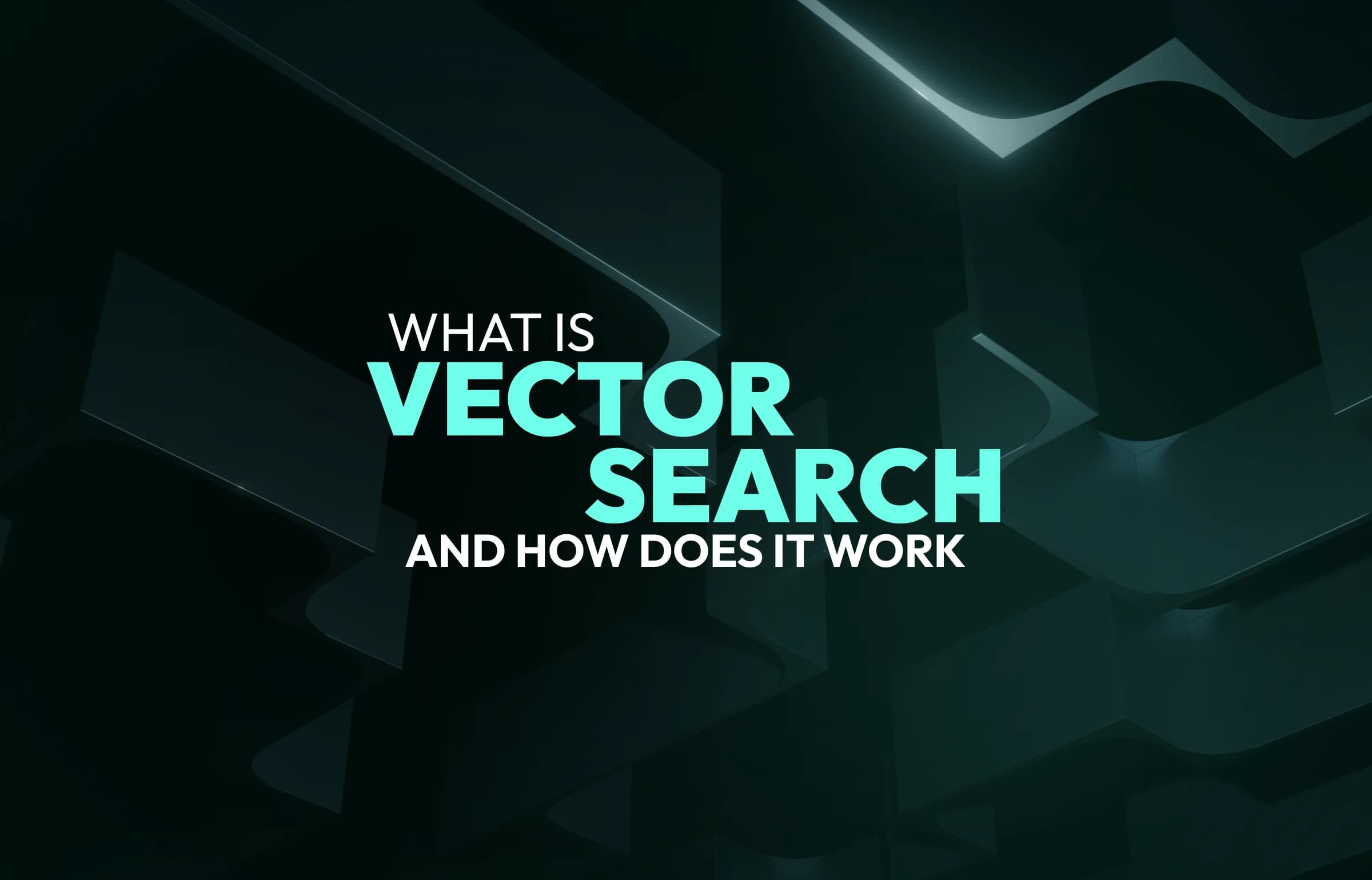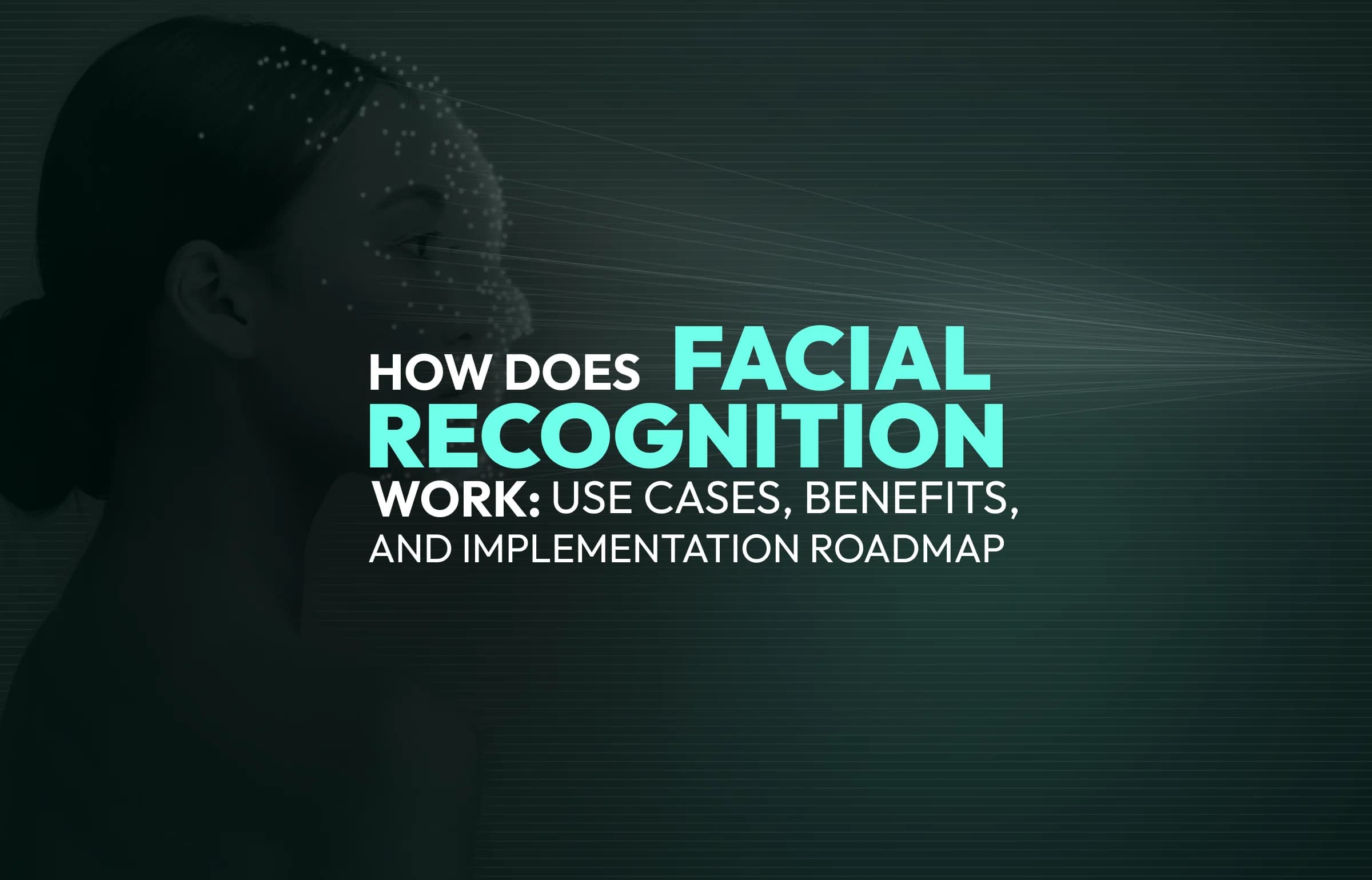
All Best Practices to Design a SaaS Product in 2026
January 10, 202610 min read
When you develop a SaaS product, design is one of the most important aspects to consider. It includes extensive research and the application of the best practices in the industry, all to create a powerful impression on the user and keep them engaged. Read on to find out how to design a SaaS product and make it effective – or check out our interface design service for hands-on advice!
CHAPTER #1 Why is design important?
Design is a way of communicating with your clients and differentiating from your competitors. It determines the user’s first impression, general perception, and overall interaction with the product. If people like your product, they will use it more and grow your sales.
The main components of a robust SaaS product are a user-friendly interface combined with a powerful user experience. You must also keep in mind the following elements:
● Accessibility
● Layout
● Visual style, and others
While the design isn’t the only element that determines the application’s success, it still plays a huge role in your growth. The Design Management Institute’s research states that companies with strong designs have outperformed companies with weak designs by 228% over the last 10 years. That’s definitely something to consider.
CHAPTER #2 How to develop a great design for your product
We’ve asked our designers at SapientPro to provide several tips on creating an effective UI/UX design that would glue users to your software and make you stand out from the competition. These best practices are gathered below.
1. Remember your target audience
When you create a SaaS product, you should already know your target audience. This includes understanding their preferences, likes and dislikes, behavioral patterns, and other information to build an application that would appeal to them.
So we can divide our research into two groups:
- Demographic data – age, gender, location, occupation.
- Psychographic data – what drives their decisions, what are their values and beliefs, what is their lifestyle, and other “what” and “why” questions.
It’s not just about the “nice look”. A good design solves a problem, covering a user’s pain points and needs. It highlights the solution in a usable manner.
However, this is hard to achieve as personal preferences and subconscious bias often intervene with our work. The “Another Lense” research toolkit from Airbnb Design can help you balance your bias, consider the opposite, and embrace a growth mindset. It’s useful to think like your target audience.
2. Don’t make things complex
Remember the “Keep It Simple, Stupid” principle? Minimalism is the current trend in all types of design. Complexity frequently confuses users and leads to many misunderstandings, resulting in you losing potential customers because they have no time and wish to make sense of your design.
All functions of your SaaS product must be self-explanatory. Simplicity helps the user learn and remember the way your app works better. If they try a competitor’s solution with identical features but a more complex design, they won’t be willing to work with it due to human nature.
3. Implement user-friendly navigation
Even if your SaaS product has dozens of features, you don’t want your users to get lost in them. User-friendly navigation is a must-have even with the most feature-rich applications.
There are several ways to make a great navigation experience:
● Categorized items – everything that’s related to a certain feature or action should be in one group
● Limited items – try using no more than 7 categories per menu. If you need to add more options, then use submenus and subcategories
● Consistency – keep the structure of the main menu the same on each page. If required, then add a sub-menu for certain pages to support consistency
● Be careful with the wording – you should name the categories and items in a manner that makes the users understand them immediately
Once again, imagine yourself in the user’s shoes. People shouldn’t struggle to find the feature they need, it should all be quick and intuitive. That’s the main benefit of simplicity.
4. Add comprehensive search capabilities
Nearly every web product has a feature that allows users to search for certain features or data. To ensure the search results are good enough, it is best if you limit the data provided. The represented items must include only the must-have data that gives a brief overview of their information.
5. Make the sign-up process easy
An easy subscription process leads to a higher conversion rate. People don’t want to waste their time filling in forms with their names, birth dates, relationship statuses, and other information that doesn’t determine anything about their experience with the app. Long forms reduce the conversion rates.
A great practice is letting people sign up using their Google or social media accounts. The process is nearly instantaneous, allowing users to experience the app at its most without restrictions. Part of their personal information will be taken automatically from their accounts.
6. Focus on value
To ensure users use your software, you should provide them with a certain value proposition. A value proposition includes your application’s benefits and features that can meet your target audience’s needs. That’s why it is necessary to make them clear from the very beginning.
One more element is using social proof to enhance your app’s value. This includes text or video reviews provided by your customers. You can feature these testimonials on your website or provide links to the sources with their reviews. The more people share their experience with your app, the higher the chance that you’ll attract new customers. This is called the bandwagon effect.
7. Support your users
Have you encountered websites and services where it was nearly impossible to contact support? Well, you definitely don’t want to be among those. Even with the most perfect design, your users will still have questions and need help.
Your task is to ensure they get this help with ease. This means that you should:
● Create a FAQ section with comprehensive explanations, supported by screenshots, videos, and other visual content
● Make it possible to contact support from nearly any page of your SaaS product, ensuring that users don’t get lost and confused
If you ensure these two options are applied, you will significantly improve your app’s user experience. This will lead to a greater conversion rate and more positive reviews.
8. Make the design scalable
Most software is developed with growth in mind. As demand increases, new features and capabilities are deployed. Your design should be adaptable and scalable for future needs. This means that you should have a set of reusable components and patterns for any context.
Focusing on a scalable design always pays off in the long run. It’s best when you have ready-made components that can be applied anywhere than designing a custom element each time something new appears.
9. Leverage wireframes
A wireframe is an essential component of UI/UX design as it demonstrates the elements that will exist on key pages of your web SaaS product. It helps you get a visual understanding of the project during the early stages, without having to spend time drawing and developing the elements.
You must use wireframes because they reduce the chance of error and ensure you get a full understanding of the product from the very beginning. However, note that this approach does not always take into account the technical implementations, so it might require additional explanations for the client.
10. Focus on CTA buttons
Call-to-action buttons are a must-have to generate revenue. They also help users reach their goals faster and easier, as they usually lead to important decisions.
Examples of CTA buttons are:
● Sign up
● Learn more
● Buy now
● Schedule a demo
Depending on the peculiarities of your app, it is recommended to use at least one CTA per page. This will ensure there is an action-calling trigger that makes your users act.
CHAPTER #3 Designing your SaaS product page-by-page
Check out the following design principles for building different pages on your SaaS website. These are the best practices used by leading global companies.
1. Landing pages
You have 50 milliseconds to impress your users. That’s why it is necessary to perfectly represent your product with a clear and attractive message.
For your first screen, it is recommended that you use these elements:
- An appealing headline.
- About 1-3 sentences that support the headline.
- A CTA button like “Try now” or “Register”.
- Stunning visuals.
You will likely use lists and other text elements in the following screens, so you’re advised to use multiple graphic elements and visuals that support your style. Using screenshots and videos of the way your product works is also a great practice.
SapientPro designed multiple landing pages. You can check the team’s case studies in the MuseLabs and Drupal projects published on Dribble.
2. Website structure
People don’t want to read tons of texts. The collective attention span is narrowing, so people scan websites instead of reading them. Your task is to adapt to these changes and turn the trend in your favor.
Use these elements to engage your users:
● Animations
● GIFs
● Images
● Videos
It is also necessary to avoid using extensive paragraphs with tons of text. This means structuring your website using various headings and subheadings, bulleted lists, quotation blocks, and anything else that would make the content more readable.
3. Overall theme
It’s impossible to design SaaS products that would equally appeal to everyone. People have different tastes and preferences, so you can’t adapt to every opinion. However, you can cover the majority.
This is primarily related to the competition between the light and dark themes. Although the latter prevails in popularity, there still are people who prefer the former. Your best choice is to let your audience choose whichever they prefer, setting a basic customization possibility.
Another recommendation is to avoid using too many colors and stick to your brand’s color palette. If you don’t have one, then you should create one. This benefits consistency and brand recognition.
4. Layout
Choosing the right layout for your SaaS website determines its usability. For example, SapientPro’s current website uses the checkerboard layout in its landing pages.
There are many layouts you could consider:
● Z-pattern layout
● F-pattern-layout
● Single-column layout
● Box-based layout, and others
You cannot state whether any of these patterns is the best choice because it all depends on your individual situation. Designers can suggest a solution only after getting fully acquainted with the product.
5. Visualization
Large amounts of textual data confuse people, often because they try to scan the information instead of reading it in detail. That’s why you should try to generalize data and visualize it. If you can explain something using an image or simple animation, then do it.
CHAPTER #4 How much does it cost to design a SaaS product?
The costs to design a SaaS product depend on multiple factors like the required complexity, scope of work, needed expertise, and many others. The location of your designers also plays a crucial role in the expected budget.
According to Glassdoor, the average salary of a UI/UX designer is $80,413 per year. Different companies keep their hourly rates between $50-80. Considering that it usually takes about 120-250 hours to complete the design project, the price can vary between $6,000 and $20,000.
You can only get a detailed estimate after consulting with a design team. The experts should analyze your requirements and research the solution to calculate the approximate costs. That’s the only way to get an understanding of the budget you need.
CHAPTER #5 Partner with a Reliable SaaS Development Team!
SapientPro is a trusted SaaS development company for both large-scale and small projects. Our team covers the whole development process: research, design, development, testing, and maintenance. You are guaranteed to get a good-looking solution that appeals to your audience.
We help startups and businesses get top-tier design solutions based on the industry’s best practices and our rich experience. SapientPro’s professionals will guide you through the whole process, ensuring you avoid pitfalls and achieve maximum results.
You can check out our case studies for design projects of all kinds on Behance and Dribble. Many clients still keep working with us, as we provide expert solutions to ensure their success.
Let’s start designing a powerful SaaS product for your business. Contact us today!