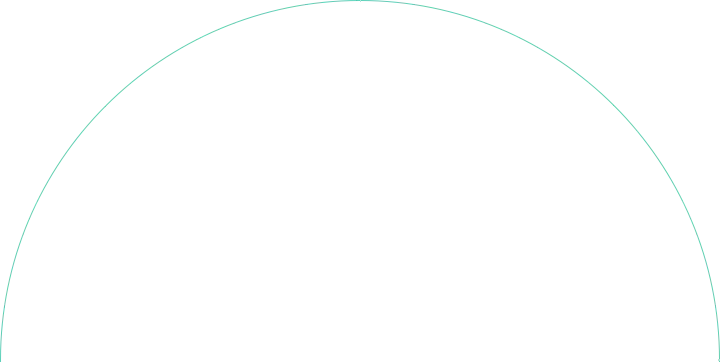This Case Study is Under NDA
Interested in the specifics? Book an individual consultation with our experts to discuss your project.
NDA
Crypto Marketplace for Steam Item Trading
Technologies
Admin Time Saved
165→5h
QR Code Check-In
Automated
Mobile-First Ease
On-phone
Klokhet is a digital platform designed to help educational institutions record student attendance and automate reporting. With the need for real-time tracking, school-specific validation, and user-friendly mobile access, the client turned to SapientPro to build a tool that cuts down on paperwork while improving accuracy and traceability.
Klokhet approached SapientPro in early 2020 to build a mobile attendance validation platform that could meet educational reporting standards and replace manual registers. Between January and May 2020, our team created a fully functional system with QR-based check-ins, geolocation control, and admin dashboards, enabling accurate attendance logging with minimal classroom disruption.
The platform needed to record a student’s presence during a specific lesson and prevent falsified check-ins, requiring time-sensitive QR code logic and teacher-controlled access.
Schools were manually compiling attendance reports. The new solution had to automate this process, while allowing educators to review and export student logs easily.
It was important that students could only check in when physically present in the school building, calling for precise geolocation and device verification.
Each teacher receives credentials to access the app on iOS or Android, with automatic lesson sync once logged in.
The app restricts check-ins to a set physical radius, preventing off-site or proxy logins.
Teachers verify students in real time using personal QR codes tied to their class schedule and group.
Attendance logs update dynamically. Teachers and admins view stats, follow up on absences, and prepare documentation without separate spreadsheets.
If schedules change or lessons are rescheduled, teachers can enter lesson details manually and proceed with check-in as usual.
01
QR Code-Based Access
Each student receives a unique QR code, scanned by the teacher during class. The app confirms lesson time, student group, and teacher identity before registering presence.
02
Geofencing and Lesson Sync
To avoid misuse, the app compares the teacher’s coordinates with the school’s location. Students outside the defined radius are blocked from checking in.
03
Automated Attendance Reports
Attendance data feeds directly into a reporting dashboard. Schools can monitor group performance, identify students with low attendance, and download weekly summaries.
04
User-Centric Interface
The login and lesson flow were made accessible on mobile. Features like “Manual Mode” allow teachers to create or override lessons when needed.


Max Tatarchenko
CTO with 14 years of experience in solution architecture and engineering, specializing in blockchain and smart contracts. His broad expertise drives innovation across diverse technology projects.
CTO with 14 years of experience in solution architecture and engineering, specializing in blockchain and smart contracts. His broad expertise drives innovation across diverse technology projects.