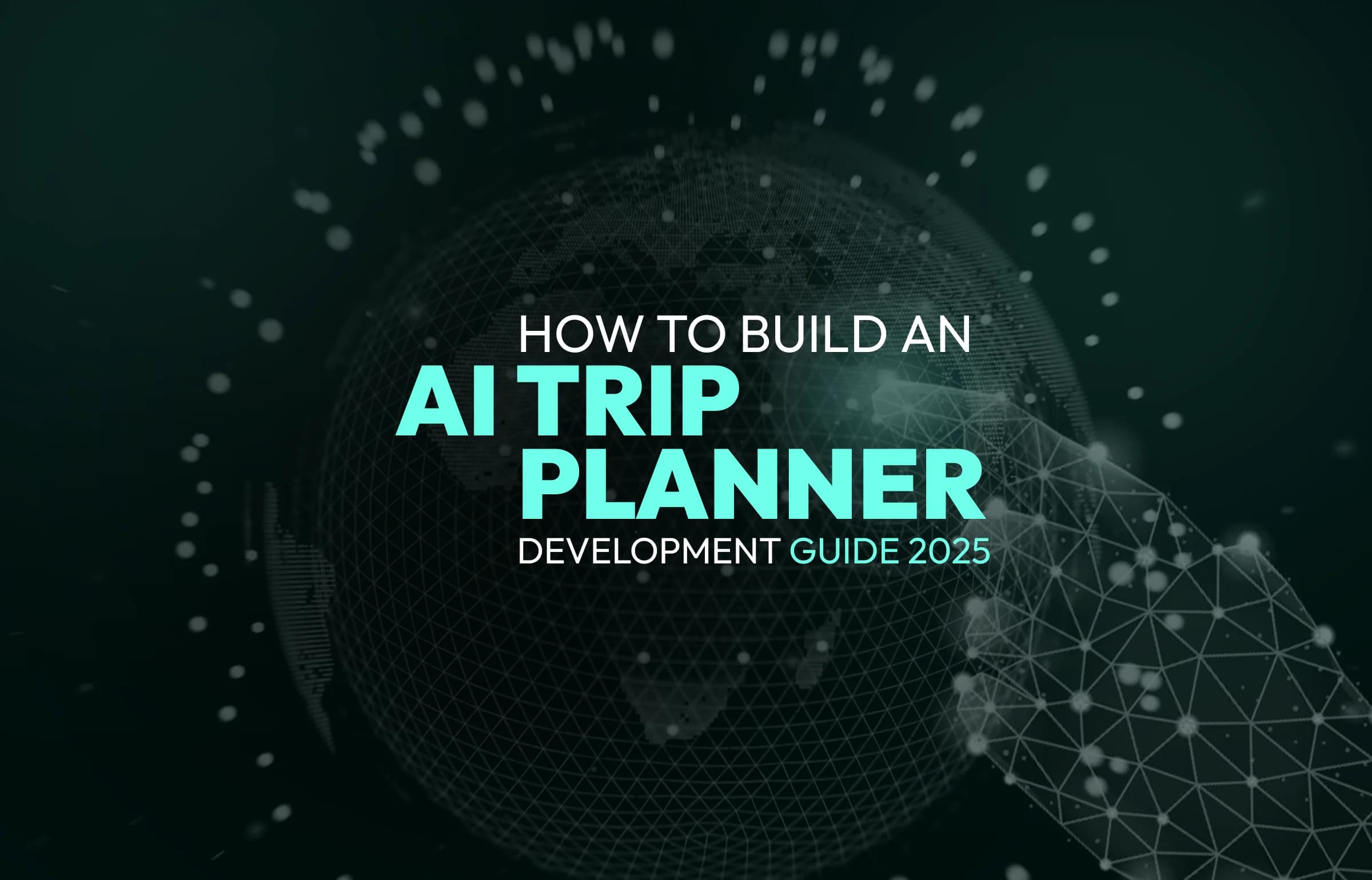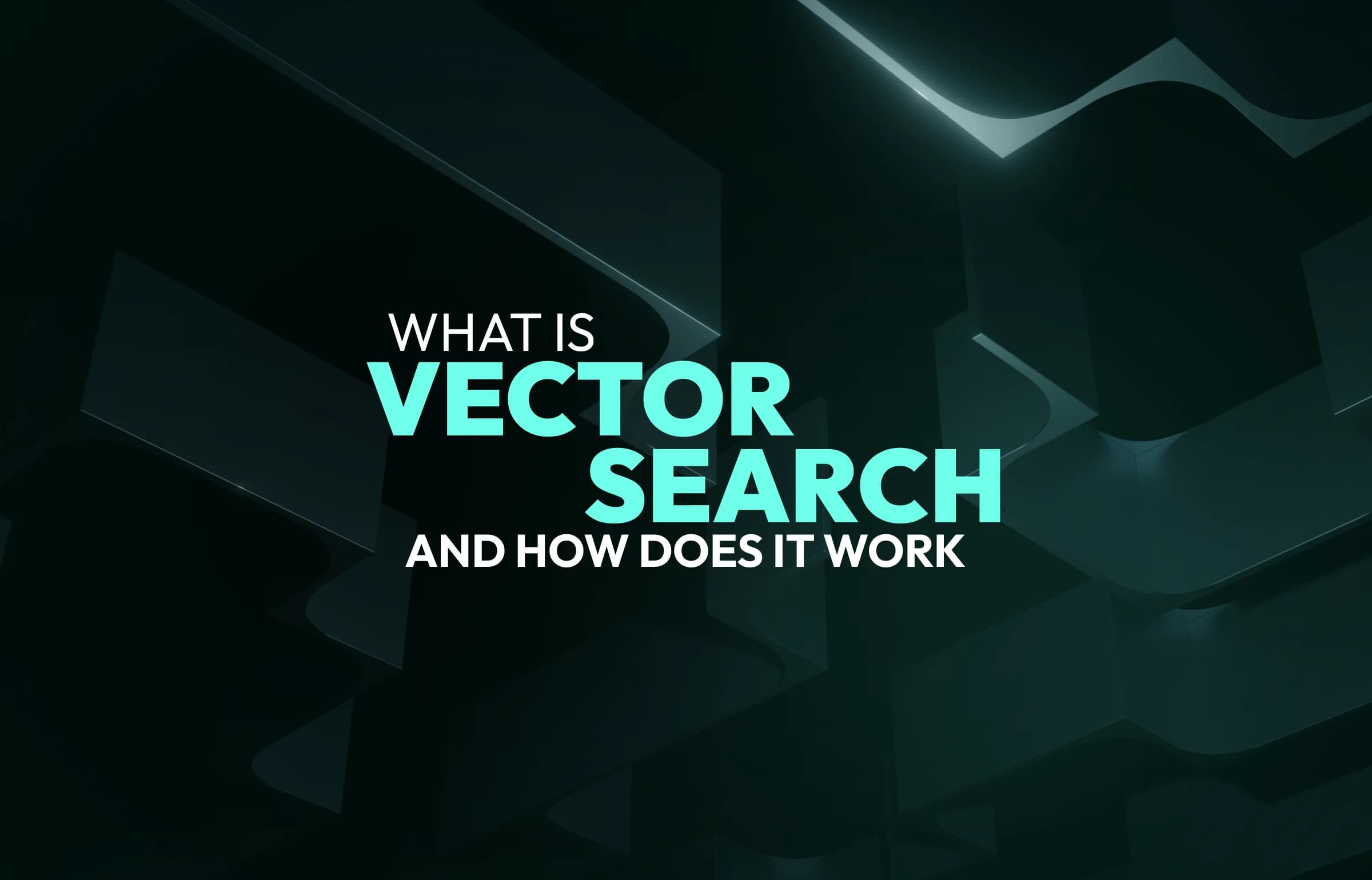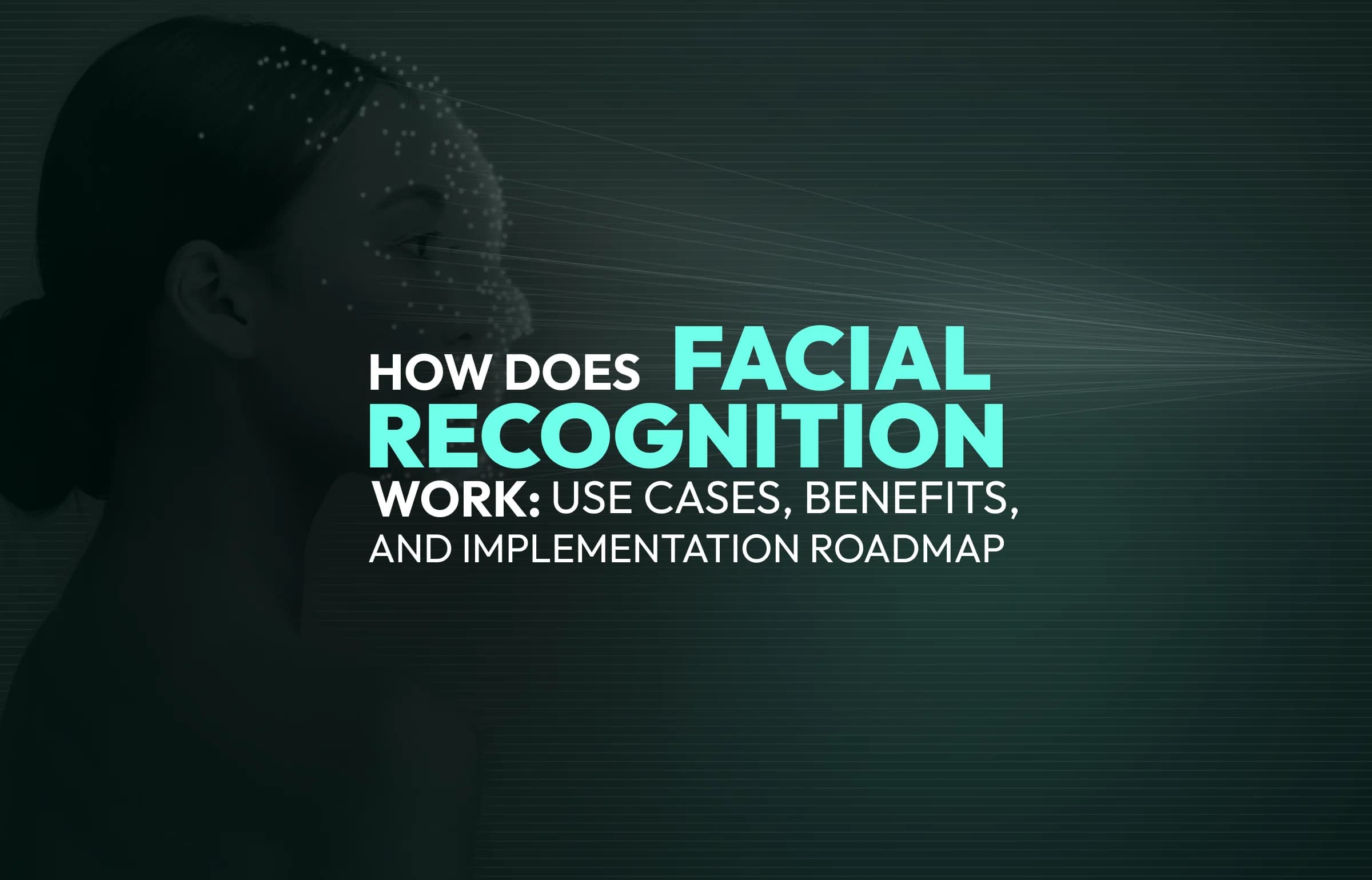
All Steps to Improve Code Quality and Stability in Your Software
Updated:June 2, 202520 min read
Improving the quality and stability of software is key to successful project outcomes and user satisfaction. It involves developing functional features and ensuring that the code is reliable, maintainable, and scalable. This comprehensive guide will provide insight into practical strategies and steps to enhance the quality and stability of your software.
1. Adopt a Coding Standard
Implementing a coding standard is one of the most effective strategies to improve the quality and stability of software. Coding standards are sets of guidelines and best practices that direct how developers should write code. By adhering to a unified standard, teams can ensure that their codebase is not only functional but also maintainable and less prone to errors.
Here’s how adopting a coding standard can significantly enhance the quality and stability of your software:
1. Consistency Across the Codebase
Consistency is perhaps the most immediate benefit of implementing a coding standard. When all developers on a team use the same naming rules, formatting styles, and architectural patterns, the code becomes easier to read and understand. This consistency helps new team members to quickly get up to speed and contributes to a smoother development process.
2. Facilitates Code Reviews
With a coding standard in place, code reviews become more efficient. Reviewers won’t have to debate subjective preferences in code styles; instead, they can focus on more critical issues such as logic errors, security flaws, and performance optimizations. This focus improves the effectiveness of code reviews and helps in catching potential bugs early in the development cycle.
3. Reduces Code Complexity
Coding standards often discourage practices that lead to complicated or confusing code structures. By promoting simplicity and clarity, standards help prevent overly complex constructions that can harbor bugs or lead to unintended consequences. Simplified code is easier to test and maintain over time, which enhances the overall stability of the software.
4. Enhances Code Portability
When a coding standard is in place, it typically includes guidelines that enhance the portability of code across different environments and platforms. This is particularly important for large-scale projects or applications that must operate across different operating systems or hardware configurations.
5. Promotes Best Practices
A well-designed coding standard incorporates current best practices in software development. This includes practices related to security, such as avoiding common vulnerabilities (like SQL injection or buffer overflow), and performance, like optimizing memory usage and minimizing processing overhead. When teams follow these guidelines, the resulting code is not only stable but also robust against attacks and efficient in performance.
6. Eases Maintenance and Scalability
Adhering to a coding standard simplifies the process of updating and scaling your software. Standardized code is easier to refactor and less likely to break unexpectedly when changes are made. As the software grows, maintaining a consistent approach to coding minimizes the risk of introducing errors during expansions and updates.
7. Improves Developer Autonomy and Confidence
When clear standards are set, developers can make decisions more autonomously within the defined guidelines. This boosts confidence as developers feel more secure about the quality of their work, knowing that it adheres to a collective set of standards. Moreover, this autonomy can accelerate the development process as less time is spent on seeking approvals for stylistic choices.
8. Supports Automated Tools Integration
Coding standards facilitate the use of automated code formatting tools, linters, and static analysis tools. These tools can automatically enforce certain aspects of the coding standard, reducing the need for manual oversight and ensuring continuous adherence to the standard without additional effort from developers.
2. Implement Code Reviews
Code reviews are a critical component of the software development lifecycle, aimed at enhancing code quality and ensuring software stability. Implementing thorough code reviews is a collaborative process that involves scrutinizing written code by one or more developers apart from the author. This practice helps teams catch bugs early and encourages knowledge sharing and collaboration.
Here’s how implementing code reviews can significantly improve the quality and stability of your software:
1. Early Detection of Bugs
One of the primary benefits of code reviews is the early detection of errors and vulnerabilities. By examining code line by line, reviewers can identify potential issues that automated tests might miss, such as logic errors, memory leaks, or concurrency issues. Catching and resolving these issues early in the development process reduces the cost and complexity of fixing them later.
2. Promote Best Coding Practices
Code reviews encourage adherence to best coding practices and standards. During reviews, more experienced developers can provide guidance on better ways to structure code, use programming constructs, or implement algorithms. This mentorship helps elevate the team's overall coding skills and ensures that the codebase maintains a high standard of quality.
3. Improve Code Maintainability
When code undergoes regular reviews, it tends to be cleaner, more structured, and easier to understand. Reviewers often catch overly complex or unclear code and can suggest simplifications or improvements. This results in a codebase that is easier to maintain and less prone to bugs, particularly as it scales and evolves over time.
4. Enhance Team Collaboration and Knowledge Sharing
Code reviews provide a natural opportunity for knowledge transfer within the team. Developers can learn from each other’s strengths, discuss different approaches to solving problems, and share insights about parts of the codebase that others might be less familiar with. This collaborative environment boosts individual developer skills and enhances team cohesion.
5. Increase Code Security
Reviewing code also plays a crucial role in identifying security flaws. Security-focused code reviews (typically called security audits) specifically search for patterns that might lead to vulnerabilities, such as improper handling of user input, inadequate data encryption, and other security risks. Addressing these issues during the review process greatly enhances the software’s security posture.
6. Consistency in Codebase
Consistent code is easier to read, understand, and debug. Code reviews help enforce a uniform coding style and adherence to predefined standards across the entire team. This consistency is crucial, especially in larger teams where multiple developers contribute to the same codebase.
7. Facilitate Ownership and Accountability
When developers know their code will be reviewed by peers, they are more likely to write thoughtful, error-free code. This sense of accountability enhances overall code quality. Additionally, the act of reviewing others’ code instills a sense of ownership and responsibility towards the collective codebase, promoting a higher standard of work.
8. Prepare for Production
By rigorously reviewing code before it merges into the main branch, teams can ensure that only high-quality code makes it into production. This practice minimizes the risk of production issues, which can be costly to fix and damaging to the company’s reputation.
3. Automate Testing
Automated testing is a cornerstone of modern software development practices such as Agile and DevOps. It involves using software tools to run tests on the code automatically, which helps in detecting bugs, ensuring functionality, and improving the overall quality and stability of the software. This process is crucial for continuous integration and continuous delivery (CI/CD) workflows.
Here’s how automating your testing can significantly improve the quality and stability of your software:
1. Consistent and Reliable Testing
Automated tests provide a consistent baseline for checking software functionality, which can be repeated precisely with every test run. Unlike manual testing, which is prone to human error, automated tests perform the same steps in the same order every time they are executed, ensuring reliable and consistent test results.
2. Rapid Feedback Loops
Automation allows for the rapid execution of tests, which provides quick feedback to developers. This immediate response is essential for agile development practices, where speed and efficiency are prioritized. Developers can quickly identify and rectify problems, significantly reducing the development cycle and accelerating the pace of releases.
3. Increased Test Coverage
Automated testing enables a broader test coverage than manual testing could reasonably achieve. Tests can be run on multiple devices, operating systems, and environments simultaneously, or they can be designed to cover thousands of different test scenarios. Higher test coverage improves the chances of catching elusive bugs and edge cases, leading to a more robust and stable software product.
4. Cost Efficiency in the Long Run
While setting up automated testing requires an initial investment in tools and training, it saves significant time and money in the long run. Automated tests can be run as often as needed without incurring additional costs. Over time, this results in a lower cost per test compared to manual testing, especially for projects in maintenance mode or those undergoing incremental improvements.
5. Facilitates Continuous Integration and Deployment
Automated testing is essential for implementing CI/CD pipelines, where code changes are automatically tested and deployed. This integration ensures that new code contributions do not break the software, maintaining its stability and integrity. It also allows teams to deploy smaller changes more frequently, which minimizes the impact of each change and makes troubleshooting easier.
6. Improves Developer Productivity
Automating repetitive testing tasks frees up developers to focus on more complex and rewarding work, thus improving productivity. It also reduces the frustration associated with repetitive manual testing, boosting job satisfaction and allowing more time for innovation and development.
7. Enhances Software Security
Automated security testing can be incorporated to regularly scan the code for vulnerabilities as part of the testing process. Tools like static application security testing (SAST) and dynamic application security testing (DAST) can automatically identify security issues early in the development cycle, making the software more secure.
8. Documentation of Test Results
Automated tests produce detailed logs and reports that document exactly what was tested, when it was tested, and what the results were. This documentation is invaluable for debugging and compliance purposes, as it provides a transparent account of the software’s quality over time.
4. Practice Continuous Integration (CI)
Continuous Integration (CI) is a powerful practice in software development that significantly enhances both the quality and stability of your software.
Here’s a simplified explanation of how adopting CI can make a big difference:
What is Continuous Integration?
Continuous Integration is a development practice where developers frequently merge their code changes into a central repository. After each merge, automated tests are run. This approach allows teams to detect problems early and keep the software in a state where it can be released at any time.
Benefits of Continuous Integration
- Detect Problems Early: by merging changes frequently and running tests automatically, issues are detected and fixed early. This avoids the headache of finding and fixing a large number of bugs before a release.
- Reduce Integration Issues: regularly merging changes means less time is spent on resolving merge conflicts. Developers can integrate their work with others’ more smoothly, making the software development process more efficient.
- Increase Release Confidence: with CI, every change is tested in real-time, building confidence that the software is always ready for release. This is crucial for maintaining a steady pace of updates and improvements.
- Improve Team Collaboration: CI encourages more collaboration among team members. Since everyone merges their changes into the same repository frequently, developers are more aware of what others are doing. This helps the team work together more cohesively.
- Save Time and Money: although setting up CI might require some upfront investment, it saves time and money in the long run by reducing the manual effort needed for testing and integration.
How to Implement Continuous Integration
- Use a Version Control System: all your code needs to be in a version control system (like Git). This is where developers will merge their changes.
- Automate the Build: make sure that your software can be built automatically. This means writing scripts that do everything necessary to build the software from the source code.
- Set Up Automated Tests: develop automated tests that can be run every time a change is merged. These should test the functionality and performance of your software.
- Choose a CI Tool: use a CI tool (like Jenkins, CircleCI, or Travis CI) to automate the process of merging code, running tests, and alerting team members if something goes wrong.
- Monitor and Adjust: keep an eye on the process and make adjustments as needed. CI is not a set-it-and-forget-it solution; it requires ongoing attention to ensure it’s working effectively.
5. Use Static Code Analysis
Static code analysis is a method used to scan and analyze your code without actually running it. This process helps detect potential problems early, making it an essential tool for improving the quality and stability of your software.
Here’s how static code analysis can benefit your software and how to implement it effectively.
What is Static Code Analysis?
Static code analysis involves using tools to automatically check the code for common errors, such as syntax mistakes, potential bugs, security vulnerabilities, and style inconsistencies. This analysis is done at various stages during development to catch issues that might otherwise go unnoticed until later testing phases or even after deployment.
Benefits of Static Code Analysis
- Catch Errors Early: since the analysis is done without running the program, it can identify issues at the coding stage itself. This early detection saves time and effort in fixing bugs during later stages of software development.
- Improve Code Quality: these tools enforce coding standards and guidelines consistently. This consistency helps maintain a high quality of code throughout the project, making it easier to manage and update.
- Enhance Security: many static analysis tools focus on identifying security flaws, such as injections or data breaches, which are critical in developing safe and reliable software.
- Reduce Complexity: the tools often suggest ways to simplify complex code, making it easier to understand and less prone to errors.
- Save Time and Costs: by automating the review process, these tools reduce the need for lengthy manual reviews and help in focusing manual review efforts where they are most needed.
How to Implement Static Code Analysis
- Choose the Right Tools: select tools that best fit your programming languages and project needs. Some popular static code analysis tools include SonarQube, ESLint (for JavaScript), and Checkmarx.
- Integrate with Your Development Environment: to maximize efficiency, integrate these tools into your Integrated Development Environment (IDE) or build pipeline. This way, analysis can be run automatically when code is written or committed.
- Set Up Rules and Standards: define what rules the static analysis tool should enforce. These might be related to coding standards, complexity limits, or security checks.
- Train Your Team: make sure all developers understand how to use the tools and interpret their feedback. Training helps everyone to make the most of static code analysis in improving code quality.
- Review and Refine: regularly review the rules and the tool's effectiveness. Adjust as necessary to fit new requirements or to refine existing rules for better results.
6. Emphasize Documentation
Good documentation is essential for maintaining high-quality and stable software. It serves as a guide for current and future developers, ensuring everyone understands how the software works and how to work with it effectively.
Here's how emphasizing documentation can benefit your software and tips on how to do it properly.
What is Good Documentation?
Good documentation includes everything from inline comments in the code to user manuals and API documentation. It explains not only what the software does, but also how it does it and why certain decisions were made during development.
Benefits of Emphasizing Documentation
- Easier Onboarding: new team members can get up to speed more quickly when there is clear, comprehensive documentation to guide them. This reduces the learning curve and helps new developers contribute faster.
- Better Team Communication: documentation acts as a common reference point for team members, which can help in reducing misunderstandings and ensuring that everyone is on the same page.
- Improved Code Maintenance: good documentation makes maintaining and updating the software easier. Developers can understand the existing codebase better, making it simpler to modify and extend without introducing errors.
- Facilitates Debugging and Testing: when issues arise, well-documented code helps developers understand the context and functionality more quickly, which accelerates debugging and testing processes.
- Enhances Software Longevity: comprehensive documentation can extend the life of a software application by making it easier to update and adapt as technologies and business requirements change.
How to Emphasize Documentation
- Document as You Go: encourage developers to write documentation as part of the coding process, not as an afterthought. This practice ensures that documentation is as up-to-date as the code itself.
- Use Tools to Help: leverage tools that make documentation easier, such as Javadoc for Java or Doxygen for multiple programming languages. These tools can generate documentation automatically from the source code.
- Maintain Different Types of Documentation: keep a balance of different types of documentation, including:
- Code comments for developers looking at the code.
- API documentation for those who use your libraries or interfaces.
- User manuals for end-users of the software.
- Developer guides for detailed explanations of the architecture and workflows.
- Review and Update Regularly: documentation should be reviewed and updated regularly to ensure it remains accurate and useful. Make this a part of your regular development cycle.
- Make it Accessible: ensure that the documentation is easy to access and navigate. Use a consistent format and host it in a place where all stakeholders can find and refer to it easily.
7. Refactor Regularly
Refactoring – systematically improving code without altering what users see – keeps technical debt in check; when whole modules feel stuck in the past, see our legacy code modernization options. It's a vital practice for maintaining the cleanliness and efficiency of your codebase, directly impacting the quality and stability of your software.
Here's how regular refactoring can benefit your projects and some tips on how to do it effectively.
What is Refactoring?
Refactoring is about cleaning up the code to make it easier to understand and cheaper to modify, while ensuring it still does what it's supposed to do. It involves making small changes that improve the structure of the code, removing redundancies, and applying better design patterns.
Benefits of Regular Refactoring
- Improves Code Understandability: clean, well-organized code is easier to read and understand. Refactoring helps remove clutter and confusion, making the code more straightforward for any developer to pick up and work with.
- Increases Code Efficiency: by optimizing the structure of the code, refactoring can enhance its performance and responsiveness. This is crucial for software that needs to operate at high speeds or handle large volumes of data.
- Reduces Bug Risk: cleaner code has fewer bugs. Refactoring helps to uncover hidden issues and correct them before they become serious problems.
- Eases Addition of New Features: when the code is clean and well-structured, adding new features becomes much simpler. Developers can implement changes without worrying about disrupting existing functionality.
- Promotes Scalable Software: regular refactoring prepares your codebase to handle increased demand and new functionalities more effectively, aiding in the scalability of your software.
How to Refactor Effectively
- Refactor Incrementally: instead of large, disruptive refactoring sessions, integrate small refactoring tasks into your regular development cycle. This approach reduces the risk of introducing new bugs and makes the process more manageable.
- Test Before and After: ensure you have a solid set of tests before you start refactoring. Run these tests both before and after refactoring to confirm that you haven't changed the behavior of the code.
- Use Refactoring Tools: many integrated development environments (IDEs) and standalone tools offer refactoring support that automates some of the more tedious aspects of the process. Utilize these tools to make refactoring faster and less error-prone.
- Document Your Changes: keep track of what was refactored and why. This documentation will be valuable for future maintenance and for any team member who needs to understand the changes.
- Educate Your Team: make sure all team members understand the value of refactoring and how to do it properly. Regular training and discussion about best practices can improve your team's refactoring efforts.
8. Prioritize Security
Security is a critical aspect of software development that should never be an afterthought. Prioritizing security protects your data and systems and enhances the overall quality and stability of your software. Here’s a guide on why security is crucial and how to effectively weave it into your development processes.
Why is Security Important?
Security in software development is essential to protect against data breaches, unauthorized access, and other cyber threats that can compromise user data and system functionality. A secure application builds trust with users and maintains the integrity of the software.
Benefits of Prioritizing Security
- Protect Sensitive Data: implementing strong security measures ensures that sensitive user data is protected from theft or exposure, which is crucial for maintaining user trust and complying with legal regulations.
- Prevent Service Disruptions: security breaches can lead to significant downtime. By securing your software, you reduce the risk of disruptions caused by cyberattacks, keeping your service reliable and stable.
- Avoid Costly Breaches: the financial implications of security breaches can be enormous. Prioritizing security helps avoid the high costs associated with data breaches, including fines, legal fees, and loss of business.
- Enhance Software Quality: secure coding practices often lead to better overall code quality. By focusing on security, you naturally adopt more rigorous development practices, which can reduce bugs and improve performance.
How to Prioritize Security in Software Development
- Integrate Security from the Start: include security considerations from the initial stages of design and development. This approach, often referred to as "security by design," ensures that security is a core component of the software, not an addition.
- Educate Your Team: make sure that all team members understand the importance of security and are trained in secure coding practices. Regular training on the latest security threats and mitigation strategies is crucial.
- Use Security Testing Tools: leverage tools that can automatically detect vulnerabilities in your code. Static application security testing (SAST) and dynamic application security testing (DAST) tools are examples that help identify security flaws during the development process.
- Implement Regular Security Audits: conduct regular security audits and assessments to identify and address vulnerabilities. This includes code reviews focused on security and penetration testing conducted by external experts.
- Stay Updated on Security Trends: the landscape of cybersecurity is constantly evolving. Stay informed about new threats and trends in security to ensure your practices and tools are up-to-date.
- Develop a Response Plan: have a clear plan in place for responding to security incidents. This includes procedures for containing breaches, mitigating damage, and communicating with stakeholders.
9. Monitor and Log
Monitoring and logging are essential practices in software development that help maintain the quality and stability of your applications. By keeping tabs on how your software performs in real time and recording significant events, you can gain valuable insights that lead to better decision-making and troubleshooting.
Here's why monitoring and logging are crucial and how to implement them effectively.
Why Monitor and Log?
Monitoring involves observing a software system in operation to ensure it is functioning as expected. Logging is the process of recording events or actions that occur within the software. Together, these practices help detect and diagnose issues, understand user behavior, and improve system performance.
Benefits of Monitoring and Logging
- Detect Issues Early: continuous monitoring allows you to catch issues as soon as they arise, often before they impact the user experience. This proactive approach can save time and resources.
- Troubleshoot Problems Effectively: logs provide a historical record of events leading up to an issue, making it easier to pinpoint the source of a problem. This can significantly speed up the troubleshooting process.
- Optimize Performance: monitoring tools can help identify bottlenecks or inefficiencies in your software. With this information, you can make informed decisions to optimize performance and enhance user satisfaction.
- Ensure System Health: regularly checking the vital signs of your system, such as CPU usage, memory usage, and response times, helps ensure that your application remains healthy and stable.
- Comply with Regulations: in many industries, logging is not just good practice. It's a regulatory requirement. Keeping detailed logs can help you comply with legal standards and avoid penalties.
How to Implement Monitoring and Logging
- Choose the Right Tools: select monitoring and logging tools that fit the scale and complexity of your software. Popular monitoring tools include Prometheus, Grafana, and New Relic. For logging, consider solutions like ELK Stack (Elasticsearch, Logstash, Kibana) or Splunk.
- Define What to Monitor and Log: decide which metrics and events are most important for your application. This might include error rates, traffic data, system performance metrics, and user actions.
- Set Up Alerts: configure alerts to notify you when critical thresholds are breached. For instance, if the error rate spikes or the server’s CPU usage exceeds a certain limit, an alert can prompt immediate action.
- Regularly Review Logs and Metrics: make it a practice to regularly review the collected data. Analyzing this data can reveal trends and patterns that inform better software management strategies.
- Maintain Security and Privacy: ensure that your logging and monitoring practices comply with data protection laws and security standards. Be mindful of what data you log and who has access to it.
- Train Your Team: educate your team on how to use monitoring and logging tools effectively. Understanding how to interpret the data and react accordingly is crucial for maximizing the benefits of these practices.
10. Educate and Train Your Team
Investing in the education and training of your development team is crucial for maintaining high software quality and stability. Well-trained developers can produce more efficient, secure, and reliable code.
Here’s a guide on why continuous education is essential and how to effectively implement training in your team.
Why Educate and Train Your Team?
Continuous learning ensures that your team keeps up with the latest technologies, methodologies, and best practices in software development. This enhances their skills and directly impacts the quality and performance of the software they develop.
Benefits of Educating and Training Your Team
- Stay Updated with Industry Standards: technology evolves rapidly. Regular training helps your team stay current with the latest tools, languages, and frameworks, keeping your software modern and competitive.
- Reduce Errors and Improve Code Quality: a well-trained developer is more likely to write clean, error-free code. Understanding best practices in coding, testing, and debugging can significantly reduce the incidence of bugs and vulnerabilities in your software.
- Enhance Problem-Solving Skills: training often involves solving complex problems, which can enhance developers' critical thinking and problem-solving skills. These are crucial for innovative software development and effective troubleshooting.
- Boost Team Morale and Retention: providing training opportunities can increase job satisfaction and loyalty among team members. Developers feel valued when their company invests in their growth, leading to higher morale and lower turnover rates.
- Promote Consistency Across the Team: uniform training sessions ensure that all team members are on the same page regarding the company’s development practices and standards. This consistency is vital for collaborative projects and maintaining code quality.
How to Implement Effective Training
- Assess Skill Gaps: regularly assess the skills of your team to identify areas where training is needed. This could be a new technology, a particular development process, or soft skills like project management.
- Choose Appropriate Training Formats: depending on your team’s needs, training can be in the form of workshops, seminars, online courses, or hands-on projects. Consider a mix of these formats to cater to different learning styles.
- Encourage Certification: certifications can motivate employees to complete training programs and demonstrate their competence in specific areas. Support and incentivize your team to obtain relevant certifications.
- Provide Resources for Self-Learning: make various learning resources available to your team, such as access to online learning platforms, subscriptions to industry magazines, and a library of technical books.
- Create a Learning Culture: foster an environment that values continuous improvement and knowledge sharing. Encourage team members to share insights and learnings from their training with their colleagues.
- Evaluate and Iterate: regularly evaluate the effectiveness of your training programs. Gather feedback from your team to find out what's working and what's not, and use this information to improve future training sessions.
11. Adopt Version Control Best Practices
Version control is essential for managing changes to your software projects effectively. It allows multiple team members to work on the same codebase without conflicts, keeps a history of changes, and helps in maintaining stability over the project's lifecycle.
Here's an explanation of the importance of adopting version control best practices and how to implement them effectively.
Why is Version Control Important?
Version control systems (VCS) manage changes to a project's files by keeping track of the modifications in a special kind of database. If a mistake is made, developers can turn back the clock and compare earlier versions of the code to help fix the mistake while minimizing disruption to all team members.
Benefits of Version Control Best Practices
- Track Changes: version control provides a comprehensive history of all changes made to the codebase, who made them, and why. This tracking is invaluable for debugging issues and understanding the evolution of your software project.
- Facilitate Collaboration: with version control, multiple developers can work on different parts of the same project simultaneously. Best practices help manage these contributions without overwriting each other's work, reducing conflicts and merging errors.
- Enhance Code Security: version control systems can also enhance security by controlling who can modify the codebase and maintaining a record of these changes for audit purposes.
- Simplify Code Revisions: rolling back to previous versions or managing multiple versions of a project becomes manageable with effective version control practices.
- Support Continuous Integration: version control is foundational for implementing continuous integration practices, allowing for regular merging and testing of changes.
How to Implement Version Control Best Practices
- Choose the Right System: there are many version control systems available, such as Git, SVN, and Mercurial. Choose one that fits the size and needs of your team. Git is particularly popular for its flexibility and robustness.
- Commit Often: make small, frequent commits. This practice makes it easier to isolate issues when they arise and reduces the complexity of merging changes.
- Write Clear Commit Messages: each commit should include a clear message that explains why the change was made. This clarity is crucial for future reference and helps teammates understand each other’s work.
- Use Branching Strategies: implement a branching model that suits your project’s workflow. For example, 'Git Flow' is a popular model that defines a strict branching model designed around project releases.
- Perform Code Reviews: before merging changes from branches into the main branch, conduct code reviews. This ensures that the new code meets quality standards and does not introduce errors.
- Regularly Merge Changes: regularly merge changes back to the main branch to avoid diverging too far, which can create integration nightmares.
- Backup Your Codebase: ensure that your version control repository is backed up regularly. This safeguard protects your project from data loss.
Effective use of version control is foundational to stable software development. Practices like committing small changes frequently, using branches for features, and tagging releases help in managing the codebase and rolling back if something goes wrong.
12. Leverage Feature Flags
Feature flags, also known as feature toggles, are a powerful tool in software development that allow you to turn features on or off without deploying new code. They provide a flexible way to manage software releases and test new functionality.
Here's an explanation of how using feature flags can enhance the quality and stability of your software.
What are Feature Flags?
Feature flags are a technique that lets developers enable or disable functionality remotely without changing the codebase. This approach can be used to roll out features gradually, test in production, and quickly rollback changes if something goes wrong.
Benefits of Using Feature Flags
- Gradual Rollouts: feature flags allow you to release new features to a small percentage of users before rolling them out to everyone. This gradual rollout process helps mitigate risks by identifying potential problems early, without affecting all users.
- A/B Testing: you can use feature flags to conduct A/B testing by showing one version of a feature to one group of users and a different version to another. This testing can provide valuable insights into user preferences and behaviors.
- Quickly Address Issues: if a feature is causing issues in production, you can quickly disable it using a feature flag. This immediate response can prevent minor issues from becoming major disruptions.
- Simplify Release Management: feature flags decouple deployment from release, allowing you to deploy code when it's ready without making it visible to users. This separation simplifies the release process and reduces stress during deployments.
- Facilitate Team Collaboration: different teams can work on their features in the same codebase without stepping on each other's toes. Each feature can be toggled independently, making it easier to manage multiple updates simultaneously.
How to Implement Feature Flags
- Choose a Feature Flag System: there are several tools and services available for implementing feature flags, such as LaunchDarkly, Split.io, or even custom solutions built into your infrastructure.
- Integrate with Your Code: implement the feature flag logic in your codebase. This typically involves adding checks that determine whether a feature should be active based on the flag's state.
- Manage Flag Lifecycles: establish a process for creating, deploying, monitoring, and retiring feature flags. It's important to keep track of flags to avoid having outdated flags cluttering your code.
- Monitor Usage and Impact: use analytics to monitor how feature changes affect user behavior and system performance. This data is crucial for understanding the impact of your features and making informed decisions.
- Educate Your Team: ensure that all team members understand how to use and manage feature flags. Regular training sessions can help maintain best practices and keep everyone up-to-date.
Summary
Improving code quality and stability is an ongoing effort that requires attention to detail, strategic planning, and a commitment to best practices. By adopting these steps, teams can create more reliable, maintainable, and robust software that stands the test of time and meets user expectations. Start small, continuously improve, and watch your software’s quality soar.
Partner with SapientPro today to develop a high-quality software solution for your business. Our team has all the experience needed to provide you with top-tier code following the industry’s best practices. Let’s team up today!