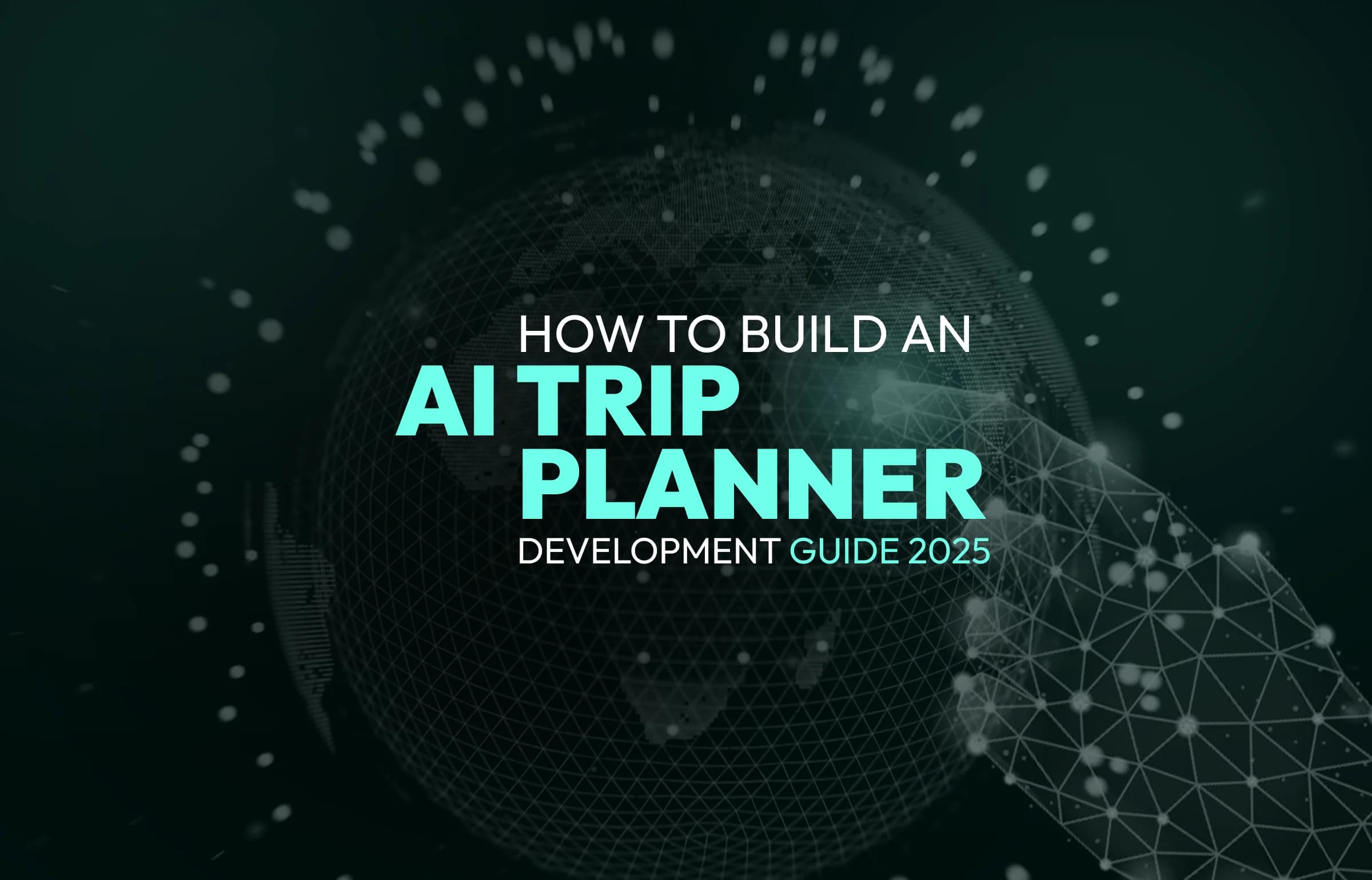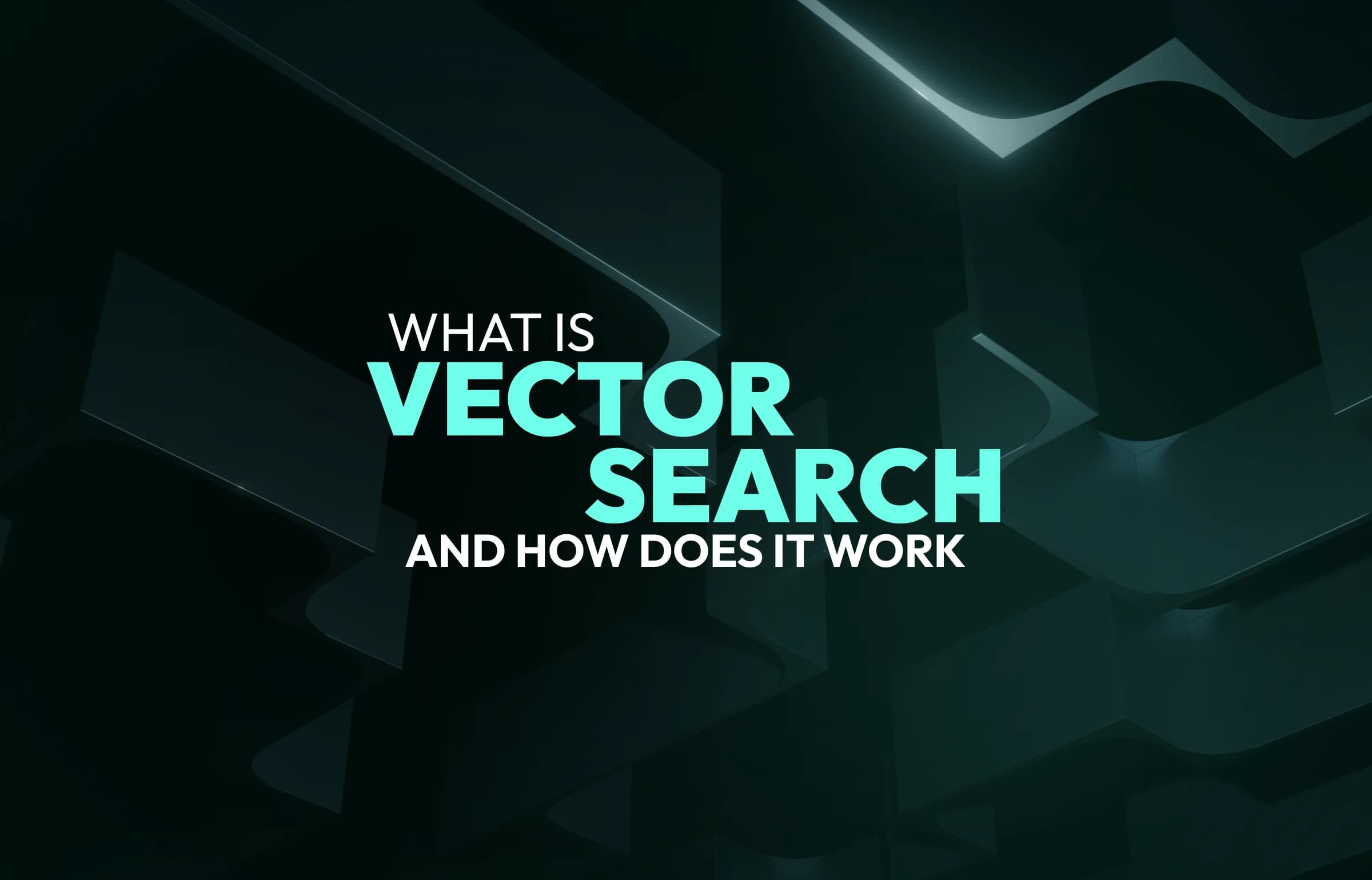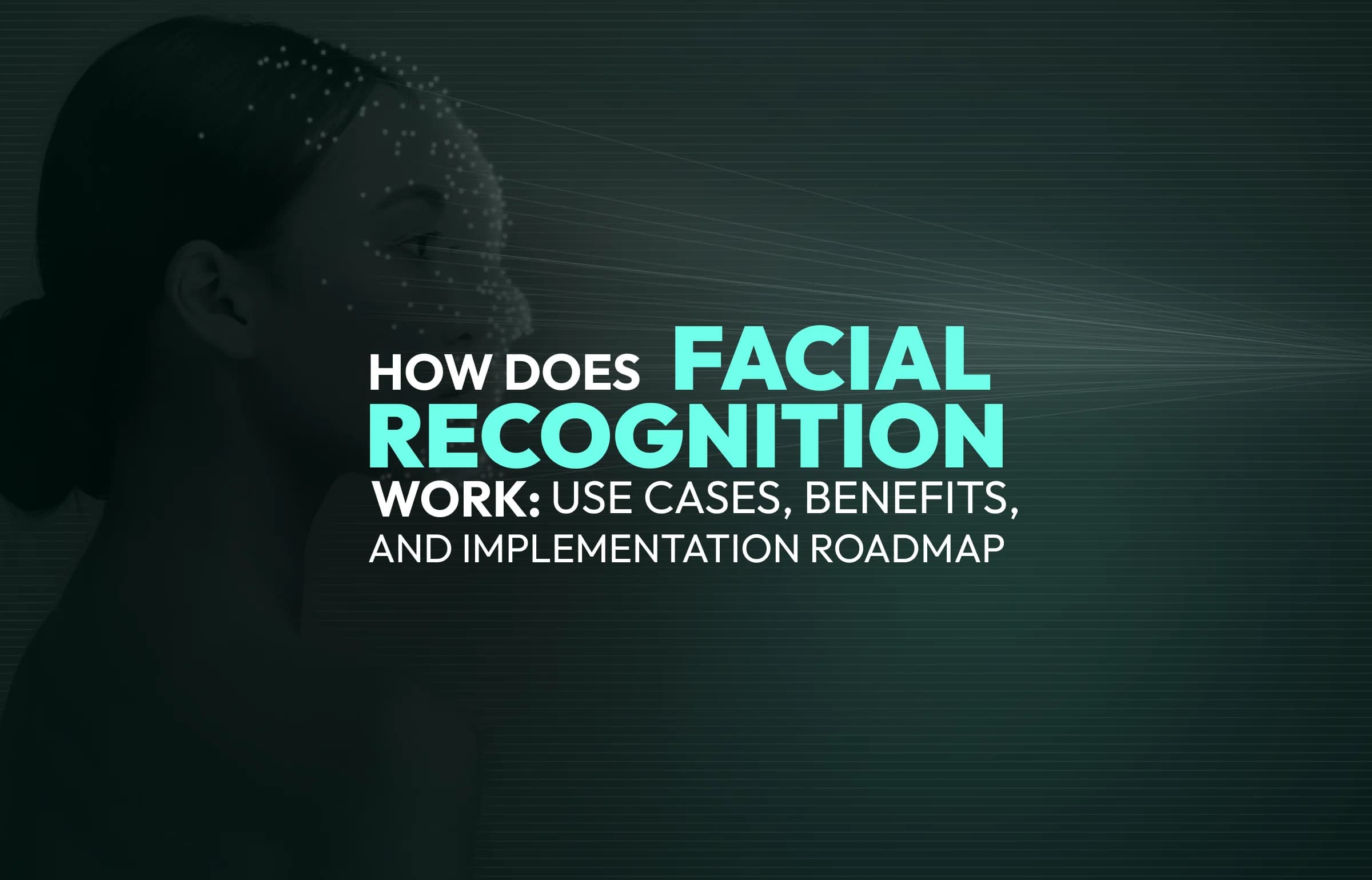
All Identifying Root Causes of Persistent Bugs in Software
Updated:April 28, 202510 min read
Persistent bugs disrupt the user experience, diminish productivity, and can undermine the credibility of technology. Identifying and addressing the root causes of these persistent bugs is crucial for developers who aim to build robust and reliable software systems. This guide explores the common sources of persistent bugs and provides practical strategies for effectively eliminating them.
What Are Persistent Bugs in Software Development
Persistent bugs are those issues in software that either repeatedly survive attempts to fix them or manifest across multiple versions of the software. These bugs are often symptomatic of deeper problems within the system's design, coding practices, or even team dynamics. Unlike simple coding errors that can be quickly rectified, persistent bugs require a more strategic approach to understand and resolve.
Common Sources of Persistent Bugs in Software Development
Understanding the common sources of persistent bugs is crucial for developing more reliable software systems. Let’s check out the typical origins of such bugs and share insights on how developers can better identify and address them.
1. Complexity and System Interactions
One of the primary sources of persistent bugs is the inherent complexity of modern software systems. As applications grow in features and integrations, the interactions between various components become more complicated. This complexity can result in unexpected behavior when components interact in ways that were not anticipated by the developers.
- Integration Points: bugs often persist at the boundaries where different systems or software modules interact. These integration points may not be thoroughly tested, especially under real-world conditions, leading to persistent issues that are difficult to replicate and fix.
- Legacy Systems: older parts of the application can interact unpredictably with new code. Legacy systems often lack adequate documentation or rely on outdated technologies that newer developers may not be familiar with.
2. Concurrency Issues
Concurrency bugs occur when multiple processes or threads operate simultaneously and interact in a manner that leads to incorrect results or system states. These bugs are notoriously difficult to detect and fix because they may not manifest consistently, depending on the timing of the processes involved.
- Deadlocks and Race Conditions: these are common concurrency issues that lead to persistent bugs. A deadlock occurs when two or more processes are each waiting for the other to release resources they need. A race condition happens when the system's behavior depends on the sequence or timing of uncontrollable events.
- Lack of Synchronization: improper or insufficient synchronization mechanisms can lead to states where critical sections of code are not protected, allowing concurrent processes to interfere with each other.
3. Inadequate Testing
Testing is crucial in software development, but inadequate testing strategies can lead to bugs slipping through the cracks and becoming persistent issues.
- Coverage Gaps: if test cases do not cover every use case or part of the application, some paths through the code might never be tested until they are executed in a production environment.
- Poor Test Design: tests that are not well-designed may not capture all potential bug scenarios, especially those that are complex or involve multiple subsystems.
4. Environmental Differences
Bugs can also persist due to variations between development, testing, and production environments. Differences in hardware configurations, network settings, and software versions can all lead to behaviors in production that were not observed during testing.
- Configuration Issues: incorrect or inconsistent configuration settings across environments can lead to persistent bugs that are elusive during development phases.
- Platform-Specific Bugs: software that behaves correctly on one operating system might fail on another due to differences in OS-specific behaviors or dependencies.
5. Human Factors
The human element in software development can also be a source of persistent bugs. Miscommunications, incorrect assumptions, and simple human error can all lead to issues that are difficult to eradicate.
- Knowledge Gaps: developers might not fully understand every aspect of the technology stack or the application domain, leading to mistakes that are consistently overlooked.
- Documentation Shortfalls: inadequate or outdated documentation can lead to misunderstandings and errors in software implementation and maintenance.
6. Code Smells and Poor Practices
Certain coding practices can predispose a codebase to persistent bugs. These “code smells” are indicators of deeper problems in the code that may need to be addressed.
- Spaghetti Code: highly complex and tangled code can make bugs difficult to identify and fix correctly. Refactoring such code often requires significant effort and can introduce new bugs.
- Hard-Coding Values: hard-coded values can lead to bugs that manifest under changing conditions or in different environments.
7. Third-Party Dependencies
Dependencies on third-party libraries and services are another common source of persistent bugs. Issues in these external components can be especially troublesome because they are outside the direct control of the development team.
- Versioning Problems: updates or changes in third-party services or libraries can introduce bugs into an otherwise stable system.
- Lack of Control: limited ability to modify third-party code can make it difficult to fix bugs directly, often requiring workarounds that are less than ideal.
Strategies for Mitigation
To combat persistent bugs, development teams can adopt several strategies:
- Enhanced Testing and QA: implement comprehensive testing strategies that include integration testing, concurrency testing, and environment-specific tests.
- Continuous Learning and Training: encourage ongoing education and training for developers to ensure they are up-to-date with best practices and technologies.
- Code Reviews and Pair Programming: use these practices to help catch potential bugs early and spread knowledge within the team.
- Invest in Tooling: utilize static code analysis tools, debugging tools, and automated testing to help identify and resolve bugs more efficiently.
Strategies for Identifying Root Causes
Bugs in software systems can be frustrating and costly, affecting everything from user satisfaction to overall business performance. Identifying and addressing the root causes of these bugs is crucial for maintaining the quality and reliability of software. So let’s find out how to effectively pinpoint and eliminate all issues.
1. Comprehensive Debugging
Debugging is the first line of defense against software bugs. However, persistent bugs often require more than casual debugging techniques:
- Advanced Debugging Tools: utilize tools that offer deep insights into the software’s execution, such as memory profilers, thread analysis tools, and network sniffers.
- Conditional Breakpoints: set breakpoints that activate under specific conditions or states which are suspected to be problematic, helping to isolate issues without stepping through large amounts of code.
- Post-mortem Debugging: analyze crash dumps and log files to understand what the software was doing at the time of failure, even if you cannot replicate the issue live.
2. Enhanced Logging and Monitoring
Logs and monitoring systems are essential for diagnosing persistent bugs, especially those that are hard to replicate in a test environment.
- Structured Logging: implement logging that captures key variables and system states, making it easier to trace the flow of operations and spot anomalies.
- Real-time Monitoring: use tools that monitor system performance and behavior in real time, potentially alerting developers to conditions that lead to bugs.
- Anomaly Detection: employ automated systems to detect and report anomalies in logs and performance metrics, which can indicate underlying issues before they manifest as visible bugs.
3. Root Cause Analysis Techniques
Root cause analysis (RCA) is a systematic process used to identify the underlying reasons for failures. Several techniques can be employed:
- The Five Whys: this technique involves asking “Why?” repeatedly (typically five times) to move from the symptom of a problem to its root cause.
- Fishbone Diagram: also known as the Ishikawa or cause-and-effect diagram, this tool helps map out all potential or known causes of an issue to visualize their relationships.
- Fault Tree Analysis (FTA): this analytical technique uses boolean logic to deduce the root causes of predefined issues, helping to systematically identify where failures originate.
4. Code Reviews and Pair Programming
Peer reviews and pair programming are good ways to find bugs:
- Regular Code Reviews: schedule regular sessions where developers review each other’s code. This can help identify potential issues that a single developer might overlook.
- Pair Programming: by coding in pairs, developers can immediately spot logical errors and discuss potential long-term impacts of the implemented logic, reducing the chance of introducing or overlooking persistent bugs.
5. Automated Testing
Automated tests are crucial for identifying and preventing persistent bugs in software development:
- Regression Testing: ensure that every new code commit is tested against a battery of tests that check for previously fixed bugs, ensuring they do not reoccur.
- Integration Testing: focus on testing the interfaces between components to catch bugs that occur when different parts of the software interact.
- Stress and Load Testing: these tests simulate high loads or inputs that are likely to cause failures, helping to identify race conditions, memory leaks, and other issues that only appear under stress.
6. Betas and User Feedback Loops
Engaging users in the testing process can provide valuable insights into how the software is used in different environments and help identify bugs that might not have been caught during internal testing.
- Beta Testing: release the software to a limited user base before a full rollout to detect bugs that only become apparent under real-world conditions.
- Feedback Channels: implement easy-to-use feedback tools for end-users to report problems, providing developers with direct insight into the issues experienced by users.
7. Environmental Consistency
Differences between development, testing, and production environments can often cause bugs to appear persistently.
- Environment Mirroring: strive to make your development and testing environments as close to the production environment as possible.
- Configuration Management Tools: use tools like Docker, Kubernetes, or Ansible to manage and replicate environments accurately, reducing the chance of environmental discrepancies leading to bugs.
8. Continuous Learning and Improvement
Persistent bugs often arise from gaps in knowledge or outdated practices. Continuous education and improvement are essential.
- Training and Workshops: regularly update the team’s skills in new technologies, methodologies, and best practices in debugging and testing.
- Post-incident Reviews: after a bug is fixed, review the incident to understand how it went undetected and adjust processes to prevent similar issues.
Tools and Technologies for Identifying the Root Causes
In the field of software development, addressing the symptoms of a problem without identifying its underlying cause is like applying a bandage to a wound that needs stitches. While this may temporarily mask the issue, the underlying issue persists and may worsen.
This principle holds especially true for persistent bugs in software systems, where the key to effective resolution is a deep understanding of the root causes. The right tools and technologies are critical in helping developers to uncover these underlying issues.
1. Integrated Development Environments (IDEs)
Integrated Development Environments (IDEs) are foundational tools for any software developer. Modern IDEs come equipped with advanced features such as integrated debugging tools, code completion, syntax highlighting, and version control, which help in quickly identifying errors in code.
- Eclipse and IntelliJ IDEA: both offer robust debugging capabilities, including conditional breakpoints, inline displays of variable values, and the ability to inspect the state of the application at any point in its execution.
- Visual Studio: known for its powerful debugging tools for Windows-based applications, it allows developers to diagnose memory leaks, concurrency issues, and other tricky runtime problems.
2. Version Control Systems
Version Control Systems are crucial in managing changes to the software project and identifying when certain issues were introduced.
- Git: helps track changes and explore the history of a codebase, which is invaluable for understanding when bugs were introduced and under what circumstances.
- Subversion (SVN): while older than Git, SVN is still used in many environments that benefit from its centralized model, helping track changes and the evolution of persistent issues.
3. Static Code Analysis Tools
Static Code Analysis Tools scan code without executing it to detect potential vulnerabilities, bugs, and maintainability issues before the code is run.
4. Dynamic Analysis Tools
Dynamic Analysis Tools assess and debug code by executing it under controlled conditions, helping to identify memory corruption, leaks, and other runtime issues that static tools might miss.
- Valgrind: an instrumentation framework for building dynamic analysis tools that can automatically detect memory management and threading bugs in C/C++ programs.
- Microsoft Application Insights: offers performance, dependency tracking, and exception telemetry that can be analyzed to understand the conditions under which bugs occur.
5. Automated Testing Tools
Automated Testing Tools play a crucial role in early detection of bugs by automating the execution of tests, ensuring that all parts of the application are exercised before deployment.
6. Continuous Integration/Continuous Deployment (CI/CD) Tools
CI/CD Tools ensure that code is automatically built, tested, and deployed, which helps in quickly identifying and isolating issues in the development pipeline.
- Jenkins: an extendable open-source CI/CD tool that helps automate the different stages of the software delivery process.
- GitLab CI/CD: provides a streamlined pipeline configuration embedded within the GitLab ecosystem, facilitating faster cycles of development and testing.
7. Log Management and Analysis Tools
Log Management and Analysis Tools are essential for monitoring applications in real-time and analyzing historical data to identify patterns or anomalies that could indicate underlying bugs.
- Splunk: turns machine-generated data into insights, offering powerful search capabilities, real-time visibility, and detailed analytics.
- ELK Stack (Elasticsearch, Logstash, Kibana): a complete log analysis platform that allows for deep dives into log data, supporting quick identification of unusual patterns or persistent errors.
8. Performance Monitoring Tools
Performance Monitoring Tools provide insights into the application’s performance, helping to pinpoint inefficiencies or failures that might be related to persistent bugs.
- New Relic: offers real-time monitoring and detailed performance insights into web applications, providing developers with information about how code changes impact application behavior.
- AppDynamics: tracks application performance and user interactions to identify bottlenecks and anomalies in application behavior.
9. Debugging Simulators and Emulators
Debugging Simulators and Emulators allow developers to mimic operating environments different from their own, which is vital for identifying bugs that occur in specific configurations.
- Android Studio’s Emulator: essential for Android developers, this tool simulates various configurations and features of Android devices.
- Microsoft Device Emulator: emulates Windows devices, allowing developers to debug and test applications in different Windows environments.
10. Issue Tracking and Project Management Tools
Issue Tracking and Project Management Tools help organize the bug fixing process, ensuring that all issues are tracked, prioritized, and addressed efficiently.
- JIRA: widely used for bug tracking, project management, and agile development, helping teams to keep track of detailed information about issues and their resolution.
- Trello: offers a more visual approach to project management, allowing teams to create boards and cards to manage development tasks and bug fixes.
Summary
Persistent bugs are challenging, but not impossible to fix. By understanding their common sources and applying targeted strategies to address them, software development teams can enhance the reliability and performance of their applications. Investing time in identifying the root causes resolves the immediate issues and improves the overall development process, leading to more stable and successful software products.
Partner with SapientPro today. We’re your reliable software development company with 7+ years of experience in creating high-quality software. Our engineers, designers, and QA experts know how to make bug-free applications for your business. Let’s discuss your project today!