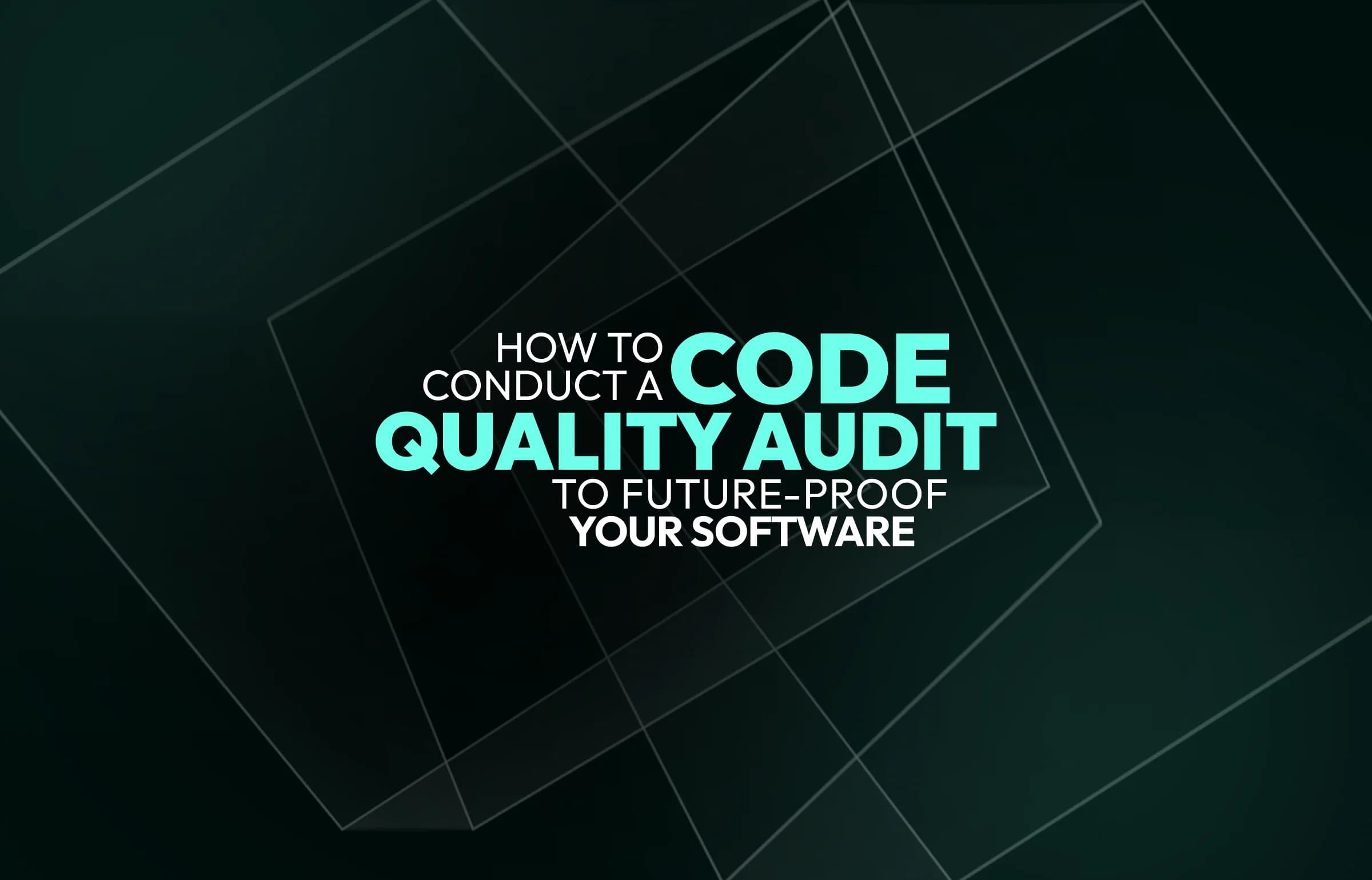
All How to Build a Location-Based App for Your Business
Updated:January 8, 202610 min read
Updated:January 8, 202610 min read

Editor-in-Chief

COO
10:26
Hey there! I’m your AI assistant developed by SapientPro. I am a language model connected to a RAG database that contains information about the company. If you need insights on AI solutions, real use cases, or how AI can boost your business, please feel free to ask in any language you prefer.
Choose an option
