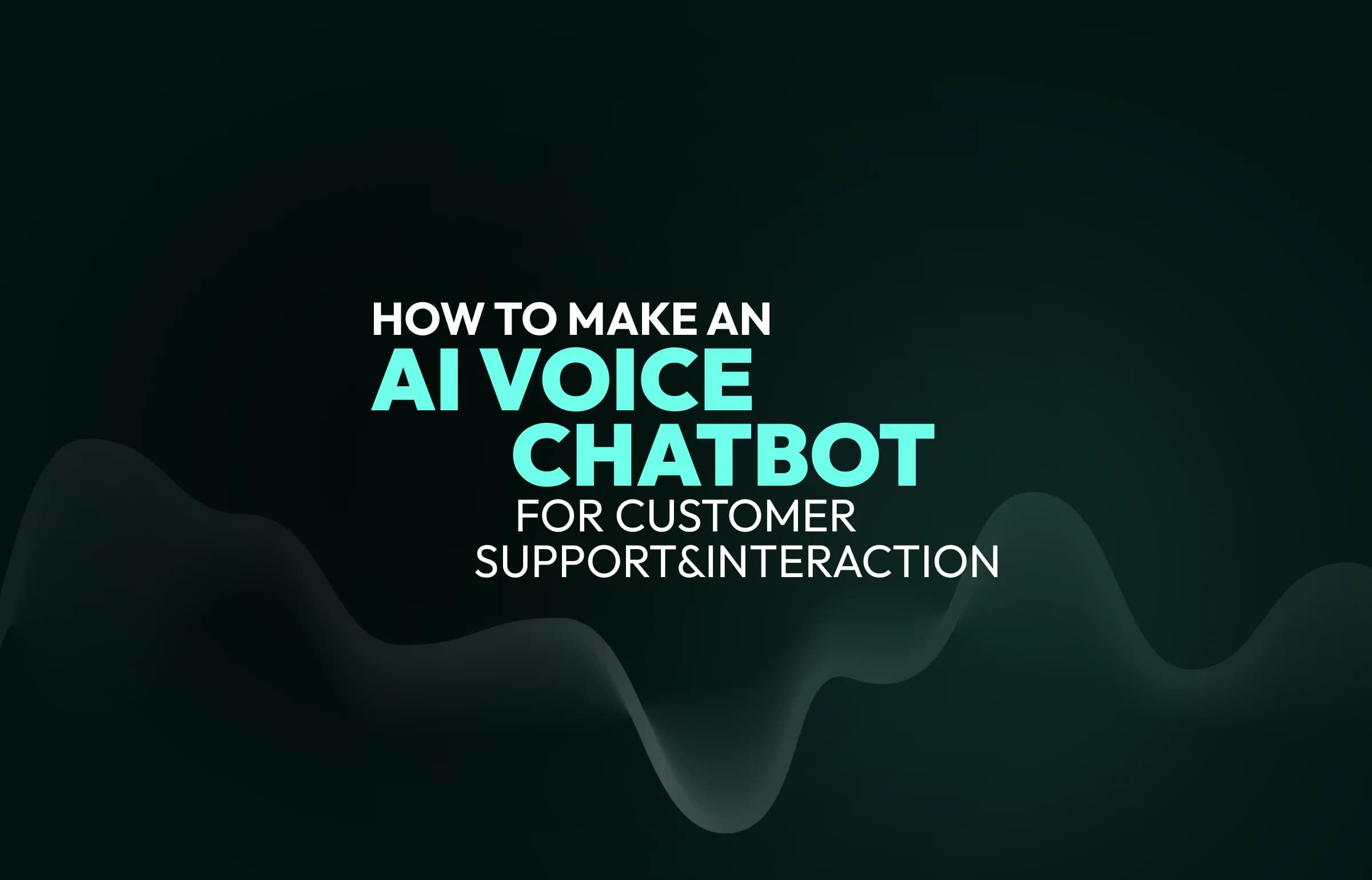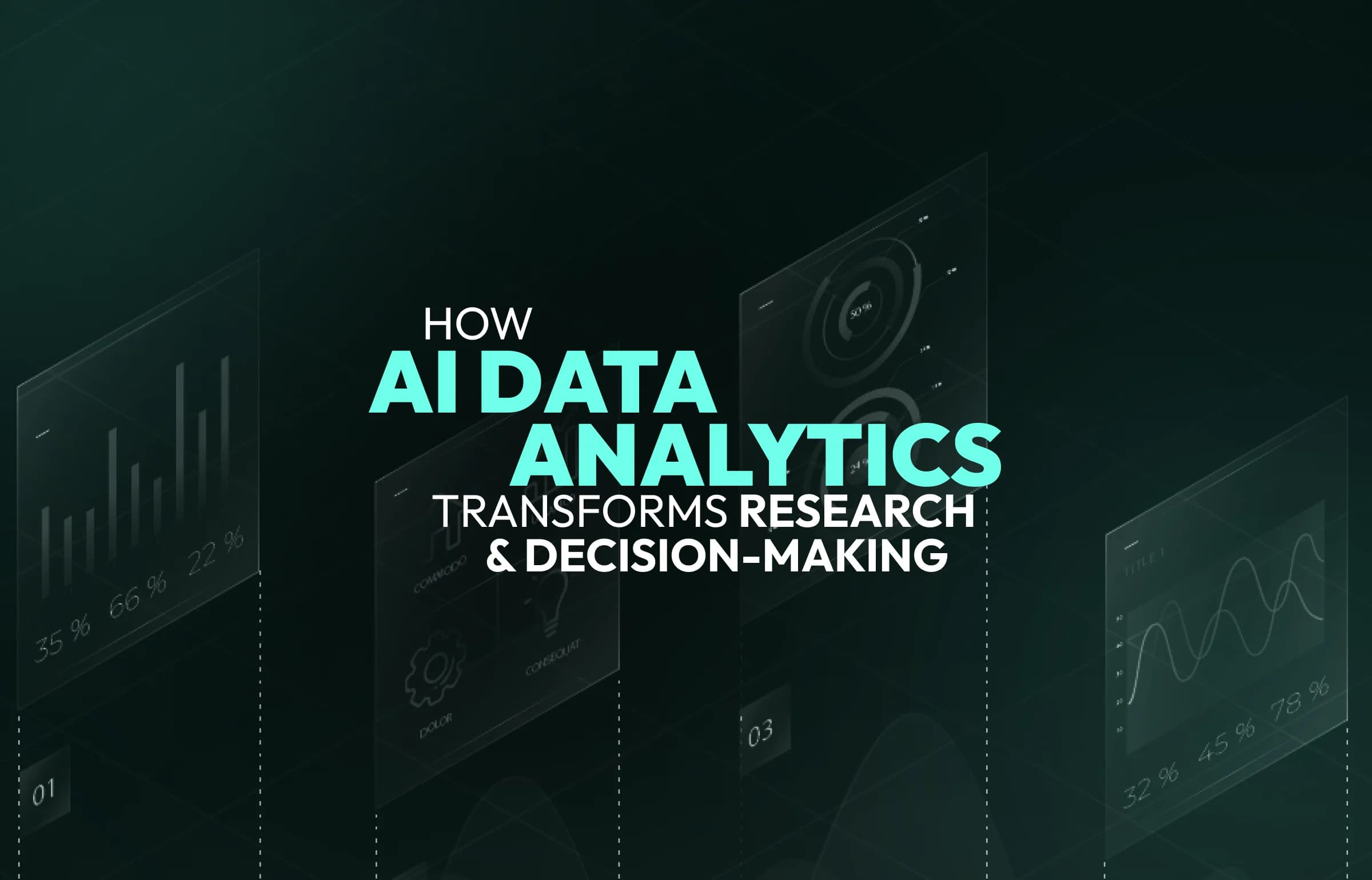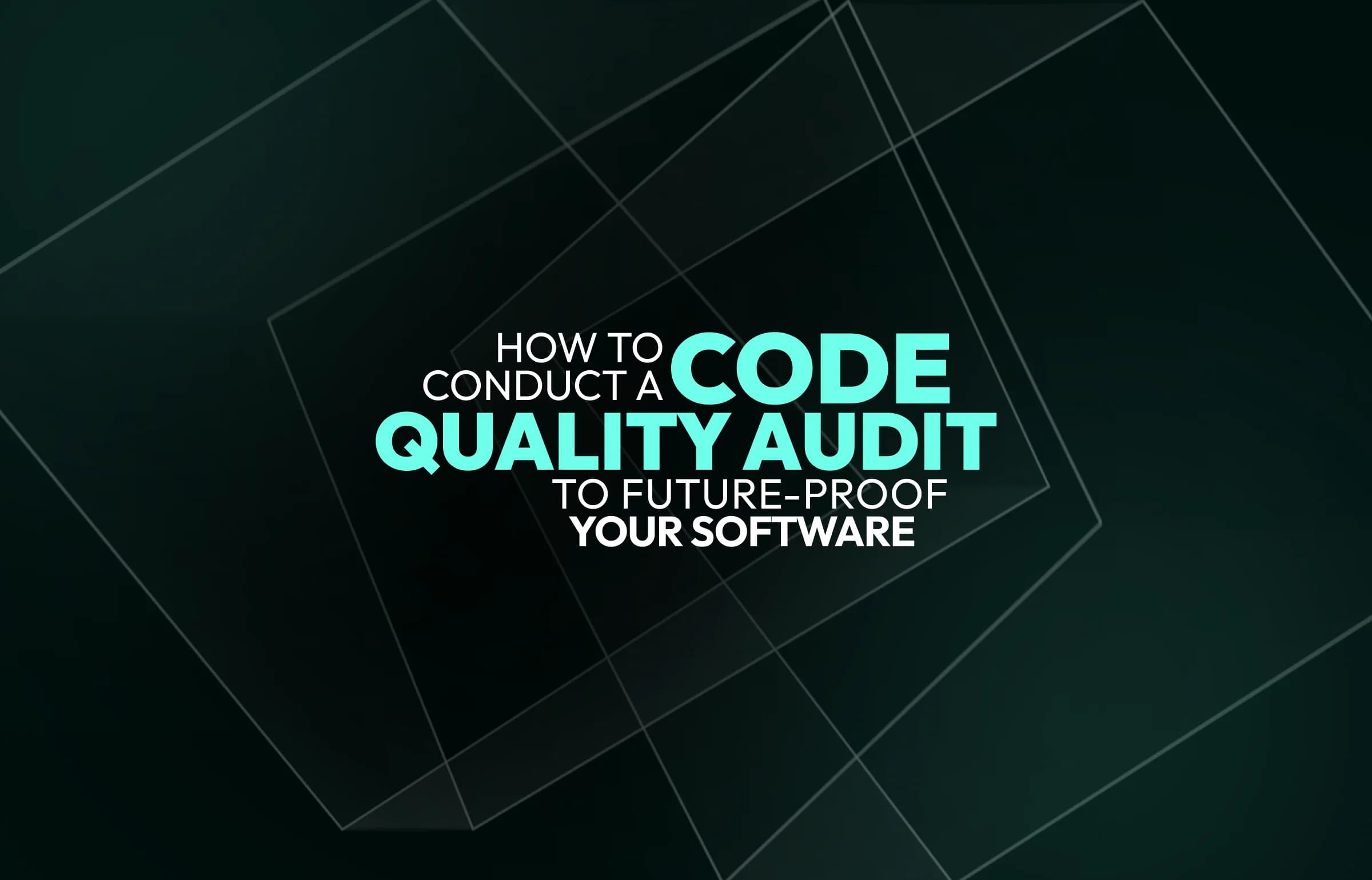
All Benefits of Conducting a UI/UX Audit for Your SaaS Product
Updated:May 28, 202510 min read
Conducting a UI/UX audit for your SaaS product is essential to discover potential issues that may impact the user experience – when you need expert help, explore our UI/UX design services. Read on to learn more about the benefits of conducting a UI/UX audit for SaaS, when to accomplish it, and what is the best approach.
What is a UX Audit?
A UX audit is a thorough evaluation of a product or service's user interface and overall experience from the perspective of its users. It involves assessing how effectively the product meets its intended user needs and identifying where it falls short in delivering a satisfactory user experience. The purpose of a UX audit is to discover opportunities for improvement and optimization, ensuring that users can interact with the product efficiently and enjoyably.
Key Elements of a UX Audit
- User Research: understanding who the users are, their needs, behaviors, and pain points. This can involve surveys, interviews, and analyzing user feedback to gain insights into user expectations and experiences.
- Heuristic Evaluation: experts evaluate the user interface against established usability principles (heuristics) such as visibility of system status, match between the system and the real world, user control and freedom, consistency and standards, error prevention, and recognition rather than recall.
- Usability Testing: observing real users as they interact with the product to identify usability issues. This can include task analysis where users are asked to complete specific tasks while observers note where they encounter difficulties.
- Analytics Review: analyzing data from tools like Google Analytics to understand how users navigate through a product, where they spend time, and where they drop off. Metrics such as bounce rates, conversion rates, and user flows provide valuable insights into user behavior.
- Competitive Analysis: comparing the product’s UX with that of competitors to understand industry standards and identify areas where the product can differentiate itself.
- Accessibility Review: checking how accessible the product is for users with disabilities, ensuring compliance with standards like the Web Content Accessibility Guidelines (WCAG).
Benefits of Conducting a UI/UX Audit for Your SaaS Product
One of the most effective strategies for improving a product's appeal and usability is conducting a UI/UX audit. This process evaluates various aspects of the user interface and user experience to identify potential improvements. Let’s check out the benefits in detail.
1. Enhanced User Satisfaction
The primary goal of a UI/UX audit is to pinpoint areas where user satisfaction can be enhanced. This involves examining how users interact with your application and identifying any friction points they encounter. By streamlining these interactions and making the user journey more intuitive, you can significantly improve user satisfaction. Happy users are more likely to continue using the product, recommend it to others, and provide positive feedback.
2. Increased Conversion Rates
A well-designed user interface can significantly boost your conversion rates. During a UI/UX audit, experts look for elements that may be hindering users from completing actions, such as signing up, subscribing, or making a purchase. Simplifying these processes can lead to a smoother user journey, which in turn can increase the chances of conversions. For a SaaS company, higher conversion rates translate directly into increased revenue.
3. Reduced Development Costs
Identifying usability issues early through a UI/UX audit can save significant development time and costs. Modifying a product's design after it has been developed can be costly and time-consuming. By conducting regular audits, you can catch potential issues before they require complex revisions, thereby streamlining the development process and reducing costs associated with rework.
4. Improved User Retention
User retention is crucial for the long-term success of any SaaS product. A UI/UX audit can help you understand why users may be leaving your product and what changes could encourage them to stay. By continuously refining the user experience, you create an environment that fosters loyalty and increases the lifetime value of each user.
5. Competitive Advantage
In a crowded market, a best-in-class user experience can be a significant competitive advantage. A UI/UX audit allows you to benchmark your product against competitors and ensure that you are offering a superior or more innovative user experience. This can help attract new users who are frustrated with other products in the market and are looking for a better solution.
6. Better Accessibility
Accessibility should be a key component of any UI/UX audit. Ensuring that your product is accessible to people with disabilities broadens your potential user base and complies with legal standards and ethical business practices. Improving accessibility can improve the overall usability of the product for all users.
7. Data-Driven Insights
A thorough UI/UX audit involves collecting and analyzing user data to make informed decisions. This data can provide insights into how users interact with your product and highlight which features are most and least effective. These insights are invaluable for guiding future product development and marketing strategies.
8. Streamlined Onboarding
The first experience a new user has with your product can determine their initial impression and long-term engagement. A UI/UX audit often focuses on improving the onboarding process to ensure it is as efficient and helpful as possible. A streamlined onboarding process helps reduce initial user frustration and abandonment.
9. Optimized Mobile Experience
With the increasing prevalence of mobile device usage, ensuring your SaaS product is optimized for mobile is crucial. A UI/UX audit examines the mobile user experience to ensure it is on par with the desktop experience, addressing any discrepancies that might cause mobile users to disengage.
10. Encouragement of Innovation
Regular UI/UX audits encourage ongoing innovation within your team. They keep everyone focused on continuous improvement and help foster a culture of user-centric design. This proactive approach can lead to the development of groundbreaking features that further distinguish your product in the marketplace.
When Should You Conduct a SaaS UX Audit?
Conducting a UX audit for a Software as a Service (SaaS) product is an essential practice that can dramatically improve user satisfaction, retention, and conversion rates. Deciding when to perform a UX audit can depend on several factors, including business goals, user feedback, and product lifecycle stages. Here’s a look at the ideal times to consider a UX audit for your SaaS product:
1. After Receiving User Feedback
If users report confusion, frustration, or difficulties using your product, it’s a clear sign that a UX audit is necessary. Regularly collecting and analyzing user feedback can pinpoint times when an audit can help address specific issues.
2. Following Significant Updates or Releases
After launching a major update or a new feature, conducting a UX audit can help ensure that the changes meet user expectations and do not introduce new usability problems. This is crucial for maintaining a consistent and positive user experience.
3. Before a Major Redesign
A UX audit is invaluable before undertaking a significant redesign of your SaaS product. The insights gained from the audit can inform the redesign process, ensuring that it is driven by actual user needs and not just aesthetic considerations.
4. Periodically Throughout the Product Lifecycle
Even if no significant changes are planned, it’s beneficial to conduct periodic UX audits—annually, for example—to ensure that the product continues to meet the evolving needs and expectations of its users. This regular checkup can help identify less obvious usability issues that may develop over time.
5. When Expanding to New Markets
If you are planning to expand your SaaS product to new markets or user demographics, a UX audit can help you understand the unique needs and expectations of these new users. This is particularly important when cultural differences might affect how your product is perceived and used.
6. After Changes in User Behavior or Market Conditions
Changes in the market or shifts in user behavior, perhaps due to new technologies or competitive products, may also necessitate a UX audit. Keeping your product aligned with the current market and technological trends is crucial for its continued success.
7. If Conversion Rates Drop or Bounce Rates Increase
A sudden drop in conversion rates or an increase in bounce rates can indicate usability issues. A UX audit can help identify what parts of the user journey are causing users to disengage.
8. Following Poor Performance Metrics
If analytics reveal that certain areas of your product are underperforming, such as low user engagement or poor task completion rates, a UX audit can help uncover the reasons behind these metrics and suggest actionable improvements.
9. When Prioritizing Product Development Resources
A UX audit can provide a clear picture of what aspects of your product need the most attention. This can be incredibly helpful when deciding how to allocate resources effectively within your development roadmap.
How To Conduct a UX Audit?
Conducting a UX audit for your SaaS product involves a systematic review of your product's interaction with its users, focusing on identifying any issues that detract from the user's experience and pinpointing opportunities for improvement. Here’s a step-by-step guide on how to conduct an effective UX audit:
Step 1: Define the Scope and Objectives
Before starting the audit, it’s crucial to define what you want to achieve. Are you focusing on a particular feature, the entire application, or specific aspects like the checkout process or user onboarding? Establish clear objectives, such as improving conversion rates, reducing bounce rates, or enhancing user satisfaction.
Step 2: Gather Existing Data
Collect all available data related to user interactions with your product. This includes:
- Analytics data: review usage statistics, heatmaps, click rates, bounce rates, and other relevant metrics from tools like Google Analytics or Hotjar.
- User feedback: compile feedback from support tickets, user reviews, survey responses, and social media.
- Previous research: any prior usability studies, user tests, or research reports.
Step 3: Conduct Heuristic Evaluation
Use established UX principles (heuristics) to evaluate the product. Nielsen’s 10 usability heuristics are commonly used for this purpose. Rate each part of your product against these heuristics to identify usability issues and areas for improvement.
Step 4: User Testing
Engage real users in testing the product. This can be done through:
- Usability testing sessions where users perform specific tasks while observers take notes.
- Remote user testing using tools that record user sessions and provide insights into user behavior.
- A/B testing to compare different versions of a feature to determine which performs better.
Step 5: Analyze Qualitative and Quantitative Data
Combine data from user tests, heuristic evaluations, and analytics to gain a comprehensive understanding of the UX issues. Search for patterns or recurring themes that could indicate systemic problems.
Step 6: Create User Personas and Journey Maps
Develop user personas based on your data to represent the different types of users who interact with your product. Then, map out the user journeys to visualize the complete path users take from initial engagement to final action, highlighting any pain points along the way.
Step 7: Prioritize Findings and Make Recommendations
Organize the issues you’ve identified based on their impact on the user experience and the business objectives. Prioritize these issues and provide actionable recommendations for each. This might involve redesigning elements, removing unnecessary features, or simplifying processes.
Step 8: Report Your Findings
Prepare a detailed report that outlines your findings, the data that supports these findings, and your recommendations. Present this report to stakeholders and discuss how these changes can be implemented within the product development cycle.
Step 9: Implement Changes and Monitor Results
Work with the development and design teams to implement the recommended changes. After changes are made, closely monitor the impact through user feedback and analytics to see if the issues have been resolved and goals met.
Step 10: Repeat Regularly
A UX audit is not a one-time activity, but a part of an ongoing effort to improve the product. Regular audits ensure the product continues to meet user needs and business goals effectively.
Implementing Insights of UI/UX audit for SaaS project
Implementing insights from a UI/UX audit effectively is crucial for enhancing the overall user experience of a SaaS product. After completing the audit and identifying areas for improvement, the real challenge lies in integrating these findings into the product development and design strategies. Here’s a structured approach to ensure that the insights from your UI/UX audit translate into tangible improvements.
Step 1: Prioritize Findings
Once you have a list of potential improvements from your UI/UX audit, the next step is to prioritize these findings based on their potential impact and the effort required to implement them. Use a framework like the Eisenhower Box (urgent vs. important) or a simple impact-effort matrix to categorize and prioritize issues. This helps focus on changes that will have the maximum benefit for the users and the business.
Step 2: Plan Implementations
For each high-priority finding:
- Define clear objectives: what specific user problem are you solving? How will you measure success?
- Develop a roadmap: break down the implementation into manageable steps with realistic timelines. This might include design adjustments, coding, testing, and deployment phases.
- Allocate resources: ensure that the necessary team members, including designers, developers, and project managers, are available and understand their roles in the process.
Step 3: Design Solutions
Work with your design team to create solutions for the prioritized issues:
- Sketch and wireframe: develop initial concepts that address the findings. This might involve redesigning layouts, improving navigation, or simplifying user flows.
- Create prototypes: build clickable prototypes that can be tested with users. This helps validate that the proposed solutions effectively address the issues identified in the audit.
Step 4: User Testing
Before fully implementing the new designs, conduct user testing to gather feedback on the prototypes:
- Set up testing sessions: use a mix of internal and external testers who match your user personas.
- Collect and analyze feedback: determine whether the new designs meet user expectations and rectify the issues identified. Pay attention to any new issues that might have been introduced.
Step 5: Implement Changes
Once the designs have been validated:
- Develop the changes: have your development team implement the new designs in the product.
- Ensure quality assurance: Thoroughly test the new features for both usability and technical bugs.
- Prepare for deployment: plan for a staged rollout if possible, to monitor the impact and catch any unforeseen issues early.
Step 6: Monitor Impact and Iterate
After implementing the changes:
- Monitor key metrics: watch how the changes affect relevant metrics such as user engagement, conversion rates, and customer satisfaction.
- Gather user feedback: continue collecting user feedback specifically about the areas that have been changed.
- Iterate as necessary: based on the feedback and the observed metrics, make further adjustments. UX design is an iterative process, and continuous improvement is key to success.
Step 7: Document Everything
Documenting the entire process is crucial for several reasons:
- Knowledge sharing: helps team members understand why certain decisions were made.
- Historical reference: provides a baseline for future audits and product iterations.
- Stakeholder communication: demonstrates the value of the UX improvements to business stakeholders.
Essential Tools for Conducting UX Audits
Conducting UX audits for a SaaS project requires a combination of analytical tools, testing software, and data gathering applications to ensure comprehensive and effective analysis. Here are essential tools across different categories that can aid in performing thorough UX audits:
Analytics Tools
- Google Analytics: provides a wealth of data on user behavior, including traffic sources, user flow, bounce rates, and conversion metrics. This tool is essential for understanding how users interact with your SaaS product.
- Mixpanel: offers advanced user analytics with a focus on individual users and event tracking, allowing for detailed analysis of user interactions and the effectiveness of specific features.
- Heap: automatically captures every user interaction without needing to define events upfront, which can be incredibly useful for dynamic or rapidly evolving SaaS platforms.
User Feedback Tools
- Hotjar: combines heatmaps, visitor recordings, and surveys to give you a visual understanding of what users do on your site and what they think.
- Usabilla: allows for real-time feedback from users through forms and surveys, which can be integrated directly into your SaaS interface.
- Typeform: known for its user-friendly surveys that can enhance user engagement, helping you gather more in-depth insights from your users.
Usability Testing Tools
- UserTesting: provides a platform to get video feedback from targeted users who use your SaaS product, offering real-time insights into their experience.
- Lookback: facilitates live or recorded sessions of user interactions, which are invaluable for observing how users navigate your interface and where they encounter issues.
- Optimal Workshop: offers a suite of tools to test information architecture, understand user decision paths, and gather qualitative insights through card sorting, tree testing, and first-click testing.
Design and Prototyping Tools
- Sketch: popular among UI/UX designers for creating wireframes and designs. It integrates well with other testing and prototyping tools.
- Adobe XD: allows designers to create prototypes that can be shared with users and stakeholders to gather feedback before the final development phase.
- InVision: enables interactive web and mobile mockups, which are crucial for usability testing. It also facilitates collaboration among team members.
Session Replay and Heatmapping Tools
- Crazy Egg: offers heatmaps, scroll maps, and other visual tools that show you exactly how users are interacting with your website, which can highlight usability issues.
- FullStory: records and reproduces real user interactions on your site, allowing you to watch and understand the user’s experience, pinpointing where they face issues.
- Mouseflow: similar to FullStory, it tracks clicks, mouse movement, and scrolls, while also providing heatmaps and funnels.
Accessibility Evaluation Tools
- AXE Accessibility: a browser extension and developer tool that helps find and fix accessibility issues during the development phase.
- WAVE: a web accessibility evaluation tool that provides visual feedback about the accessibility of your web content by highlighting both errors and features related to accessibility standards.
Competitive Analysis Tools
- SimilarWeb: offers insights into your competitors' traffic and key performance metrics, helping you understand where you stand in the market.
- Alexa Traffic Rank: provides comparative traffic rankings, which can be useful to benchmark your performance against competitors and identify areas where they excel or lack.
Summary
Conducting a UI/UX audit is an essential part of developing and maintaining a successful SaaS product. By regularly examining and enhancing the user interface and user experience, companies can achieve higher user satisfaction, increased conversions, reduced costs, and a stronger competitive position. It is not only about fixing problems, but also about securing opportunities to excel and grow.
Partner with SapientPro today – your reliable UI/UX design company. Our professional designers and illustrators will help you conduct a UI/UX audit and determine the best approach to your SaaS design. Book a call now to discuss your project!