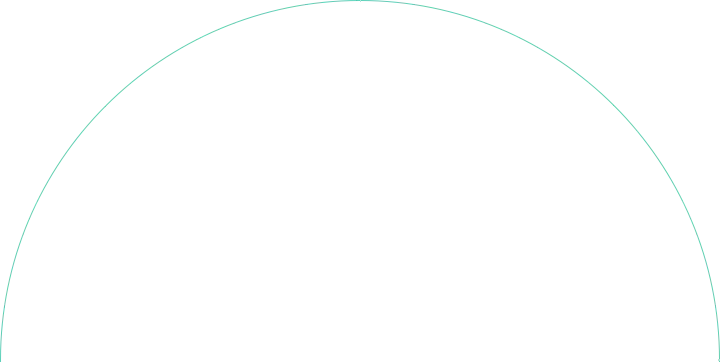This Case Study is Under NDA
Interested in the specifics? Book an individual consultation with our experts to discuss your project.
Welcome App
Building a Community Platform for Newcomers in Europe
Technologies
SapientPro developed the frontend for Big Data Chef — a platform that brings together business data from multiple sources and presents it through dynamic dashboards, infographics, and reports powered by Microsoft Power BI.
The client came to us with a clear concept, a completed UI design, and an outlined API. Their team was handling the backend, while we were asked to implement the frontend of the platform. With mockups ready and technical requirements defined, we began development. Once the frontend was complete, both sides integrated their parts and conducted joint testing to finalize the product.
Integrating Power BI reports into the frontend required careful handling to maintain visual consistency while accommodating interactive elements and authentication requirements.
Although the backend was developed by the client’s team, successful integration depended on close coordination to match request structures, handle API responses, and maintain application stability.
Designing layouts that could adapt to various screen sizes while hosting complex data visualizations was challenging, particularly when balancing readability with available space.
The platform connects to a variety of tools — including ERP systems, accounting software, CRMs, and e-commerce platforms — to gather business data in one place.
Collected data is structured and combined, allowing users to create unified reports that reflect activity across multiple departments and tools.
Users can build infographics and generate reports with visual components like charts and graphs, helping teams identify patterns, track changes, and monitor performance over time.
Custom Power BI widgets can be embedded into dashboards, providing direct access to detailed analytics and live reports through Microsoft’s data visualization tools.
01
Power BI Integration via Azure AD
We implemented single sign-on using Azure Active Directory to link Big Data Chef and Microsoft accounts. This made it possible to embed Power BI widgets through the official API with proper access and identity management.
02
Structured Front–Back Communication
Our team maintained close contact with the client’s backend developers, clarifying API behavior and adjusting frontend logic to match response structures and data flow requirements.
03
Responsive Rendering of Data Reports
We adapted the layout to support embedded reports on various screen sizes, so that Power BI visualizations remained clear and usable across devices.


Max Tatarchenko
CTO with 14 years of experience in solution architecture and engineering, specializing in blockchain and smart contracts. His broad expertise drives innovation across diverse technology projects.
CTO with 14 years of experience in solution architecture and engineering, specializing in blockchain and smart contracts. His broad expertise drives innovation across diverse technology projects.